- Joined
- Nov 6, 2010
- Messages
- 94
- Motherboard
- Gigabyte H370M-DS3H
- CPU
- i7-8770
- Graphics
- UHD 630
- Mac
- Mobile Phone
I have problem with Mojave installer to boot into installation environment created with UniBeast 9.0.0 - Mojave. The installation booting process hangs with the error message: ACPI Exeption: AE_NOT_FOUND.
I tried with checking the followings: At Clover Boot Screen select Options > PCI devices > USB Ownership and USB Injection. (didn't help)
I also tried to inject USBInjectAll with MultiBeast 11.01. Didn't help either. I attached the installation's screenshot.
What shall I do? Please help!
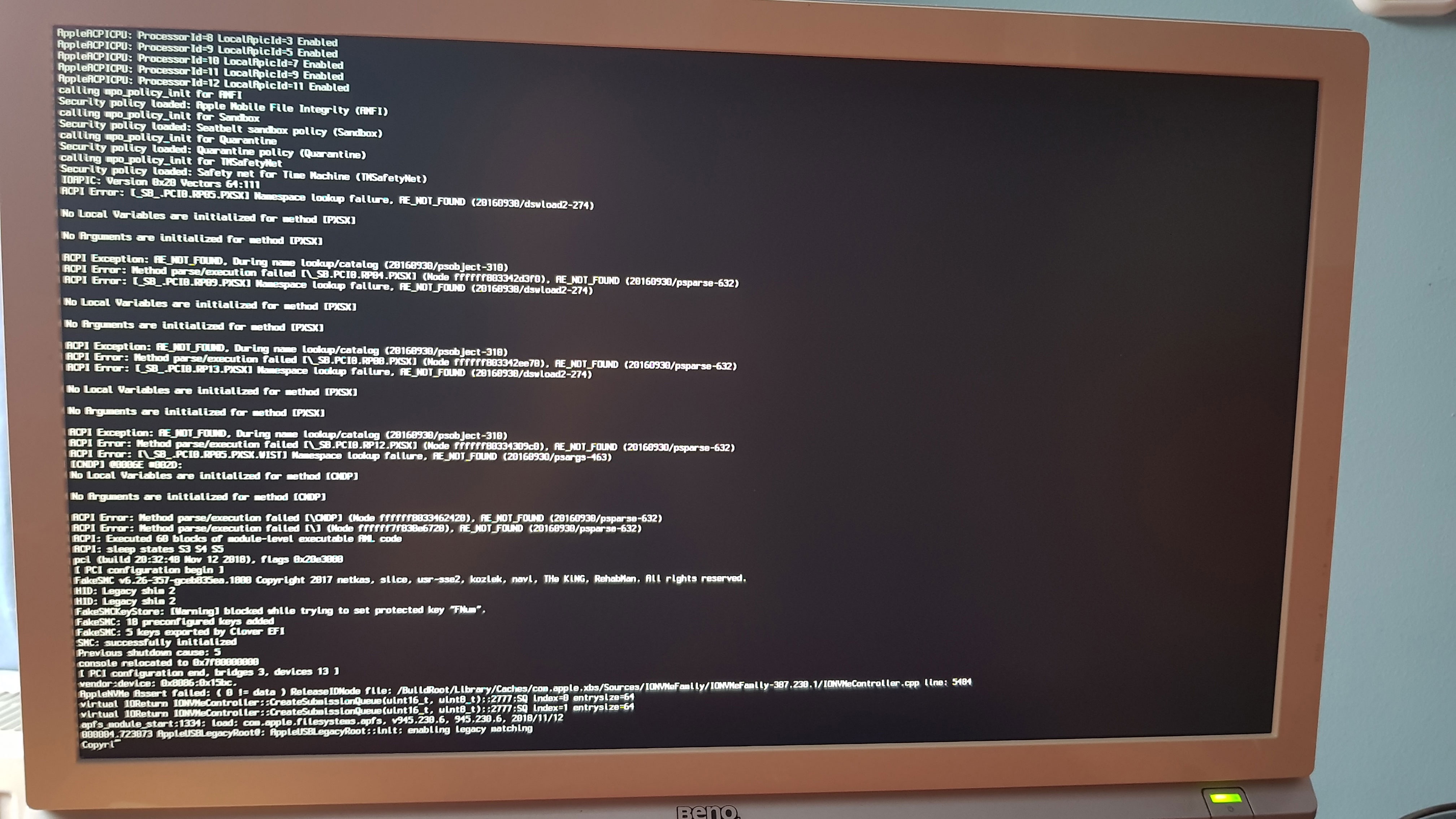
Thank you,
Norbert
I tried with checking the followings: At Clover Boot Screen select Options > PCI devices > USB Ownership and USB Injection. (didn't help)
I also tried to inject USBInjectAll with MultiBeast 11.01. Didn't help either. I attached the installation's screenshot.
What shall I do? Please help!
Thank you,
Norbert
Last edited:
