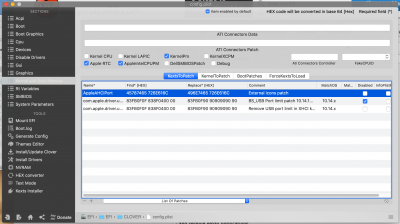- Joined
- Oct 5, 2018
- Messages
- 1
- Motherboard
- Asus Z97 Deluxe
- CPU
- i5-4670K
- Graphics
- RX 580
- Mac
Hello guys,
after my whole day research and million times of restart, I finally found a solution to this problem.
Tried this patch:
it did not work for me.
- Mojave 10.14.0:
- Name*: com.apple.driver.usb.AppleUSBXHCI
- Find* [Hex]: 83FB0F0F 83030500 00
- Replace* [Hex] : 83FB0F90 90909090 90
- Comment: USB 10.14+ by PMHeart
- MatchOS: 10.14
tried to install the latest usbinjectall.kext (October 31 2018 version)
did not work
Rehabman's custom SSDT
https://www.tonymacx86.com/threads/guide-creating-a-custom-ssdt-for-usbinjectall-kext.211311/
too complicated for me
Finally, I found this patch and it worked!
Comment: USB Port limit patch 10.14.1 18B45d (credits Ricky)
Name: com.apple.driver.usb.AppleUSBXHCI
Find: 83 FB 0F 0F 83 8F 04 00 00
Replace: 83 FB 0F 90 90 90 90 90 90
if you have the same problem, give it a try!
Happy weekend! Cheers!
Thank's bro, it's work for me