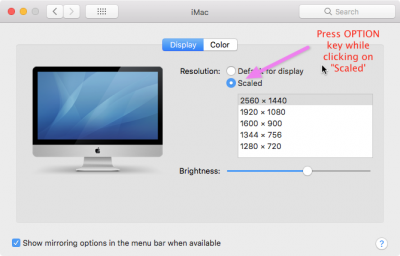- Joined
- Dec 6, 2018
- Messages
- 11
- Motherboard
- Gigabyte Z390 Aorus Pro WiFi
- CPU
- i7-8700K
- Graphics
- RX 570
- Mac
Post-Installation METHOD-1 described in my build guide should apply in large part to your system. The MultiBeast section provides a screenshot-by-screenshot walkthrough. But a few additional changes are needed after MultiBeast (but before rebooting). These are also illustrated screenshot-by-screenshot.
Note that USB ports on your motherboard are arranged differently, both in type and quantity, so the Custom USB SSDT in my build guide might not apply. You can omit that for the time being and eventually build your own by following the guide here. You can in fact omit all 4 of the custom SSDTs, thus leaving your EFI/CLOVER/ACPI/patched folder empty for now.
If you still run into any problems, just compress and upload your entire EFI folder.
Thanks Buddy!!! Your build guide helped me to solve the shutdown issue and others.
All USB's are working properly without doing anything by default. But my audio ports are not working except HDMI. Getting sounds through Monitor only.