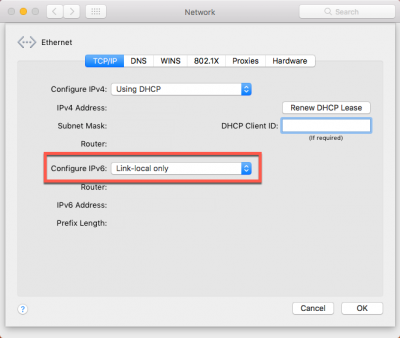- Joined
- Jun 23, 2015
- Messages
- 2
- Motherboard
- Foxconn G33M02
- CPU
- Intel Core 2 Quad Q9300 / 3.0 GHz
- Graphics
- AMD Radeon HD 6xxx
- Mac
- Mobile Phone
Hi all,
First post with a real issue. I reinstalled El Capitan on my Dell Inspiron 518 and I can no longer browse the internet without resetting my cable modem ? This is quite strange considering the system ran smoothly for well over a year. The logs on the modem state that I am having issues with IPv6 foreword denials which are being blocked by the IPv6 firewall that is currently disabled on the modem. Now the real strange thing is that I can browse without issue on my Win10 system on the same network. Not really sure what the issue is, but I have already replaced the modem three times this week and even had the tech come out to check the lines and all connections through Comcast, so that is obviously not the issue. Could this be an issue with the Realtek RTL811 Kext that I am using ? I have tried everything I can think of to get this to work, but now I am asking for help because this is quite frustrating to say the least. These are the specs for the 518 https://www.cnet.com/products/dell-inspiron-518/specs/ The only thing that differs from the original specs is that I am currently running my installation on external USB Solid state Hard Drives since El Capitan does not support my SATA Controller.
First post with a real issue. I reinstalled El Capitan on my Dell Inspiron 518 and I can no longer browse the internet without resetting my cable modem ? This is quite strange considering the system ran smoothly for well over a year. The logs on the modem state that I am having issues with IPv6 foreword denials which are being blocked by the IPv6 firewall that is currently disabled on the modem. Now the real strange thing is that I can browse without issue on my Win10 system on the same network. Not really sure what the issue is, but I have already replaced the modem three times this week and even had the tech come out to check the lines and all connections through Comcast, so that is obviously not the issue. Could this be an issue with the Realtek RTL811 Kext that I am using ? I have tried everything I can think of to get this to work, but now I am asking for help because this is quite frustrating to say the least. These are the specs for the 518 https://www.cnet.com/products/dell-inspiron-518/specs/ The only thing that differs from the original specs is that I am currently running my installation on external USB Solid state Hard Drives since El Capitan does not support my SATA Controller.