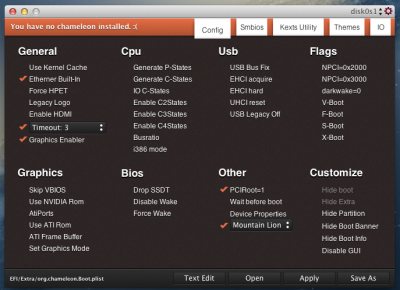- Joined
- Aug 3, 2012
- Messages
- 53
- Motherboard
- Asus MAXIMUS VII Hero
- CPU
- Intel Core i5-4690K
- Graphics
- EVGA GeForce GTX 960
- Mac
- Classic Mac
- Mobile Phone
I have a few issues after installing ML. I also had to add a kext to the UniBeast install drive without that the installer only sees my USB drive.
After getting ML installed, I am having 2 main issues that I either need to get resolved or I am going to put linux on as I want to use my desktop as my web server.
Does anyone have any suggestions how I can resolve either one of these issues?


After getting ML installed, I am having 2 main issues that I either need to get resolved or I am going to put linux on as I want to use my desktop as my web server.
- After downloading the latest MultiBeast (5.0.2) and either installing my DSDT or just installing Chameleon, it will not start it stays on the Apple logo screen and this no entry logo thing pops up, the only way to get it to start is to first boot it up in safe mode then deleting everything installed in the Extras folder.
- I get this error when trying to login with my Apple ID to the apple store, I need this to work as I need to buy and install ML Server.
Does anyone have any suggestions how I can resolve either one of these issues?