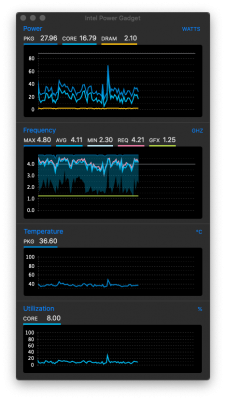jaymonkey
Moderator
- Joined
- Aug 27, 2011
- Messages
- 4,079
- Motherboard
- GB Z490 Vision D
- CPU
- i9-10850K OC @ 5.2 GHz
- Graphics
- RX6800-XT+UHD630
- Mac
- Mobile Phone
Hi All,
Recently I noticed that on all my Hacks Intel Power Gadget (IPG) was no longer showing a trace for the IGPU:-

This was odd as previously it worked fine. Initially thought that it was caused by the 10.14.5 update, so i booted to an earlier backup of MacOS and it too suffered the same issue of no IGPU trace in IGP.
I tried searching this and other forums for the problem but did not find any mention of the issue.
So i took a look at my config.plist(s) on all my hacks, and after comparing different versions i realised that a month or so ago I used Hackintool's export PCI list function to spoof most of my PCI devices (including the IGPU) so that they where named correctly and had the correct slot id when listed in System Information -> PCI.
After some experimentation I found that removing the "model" Device Property for the IGPU in my config.plist seemed to fix the issue of the missing IGPU trace :-
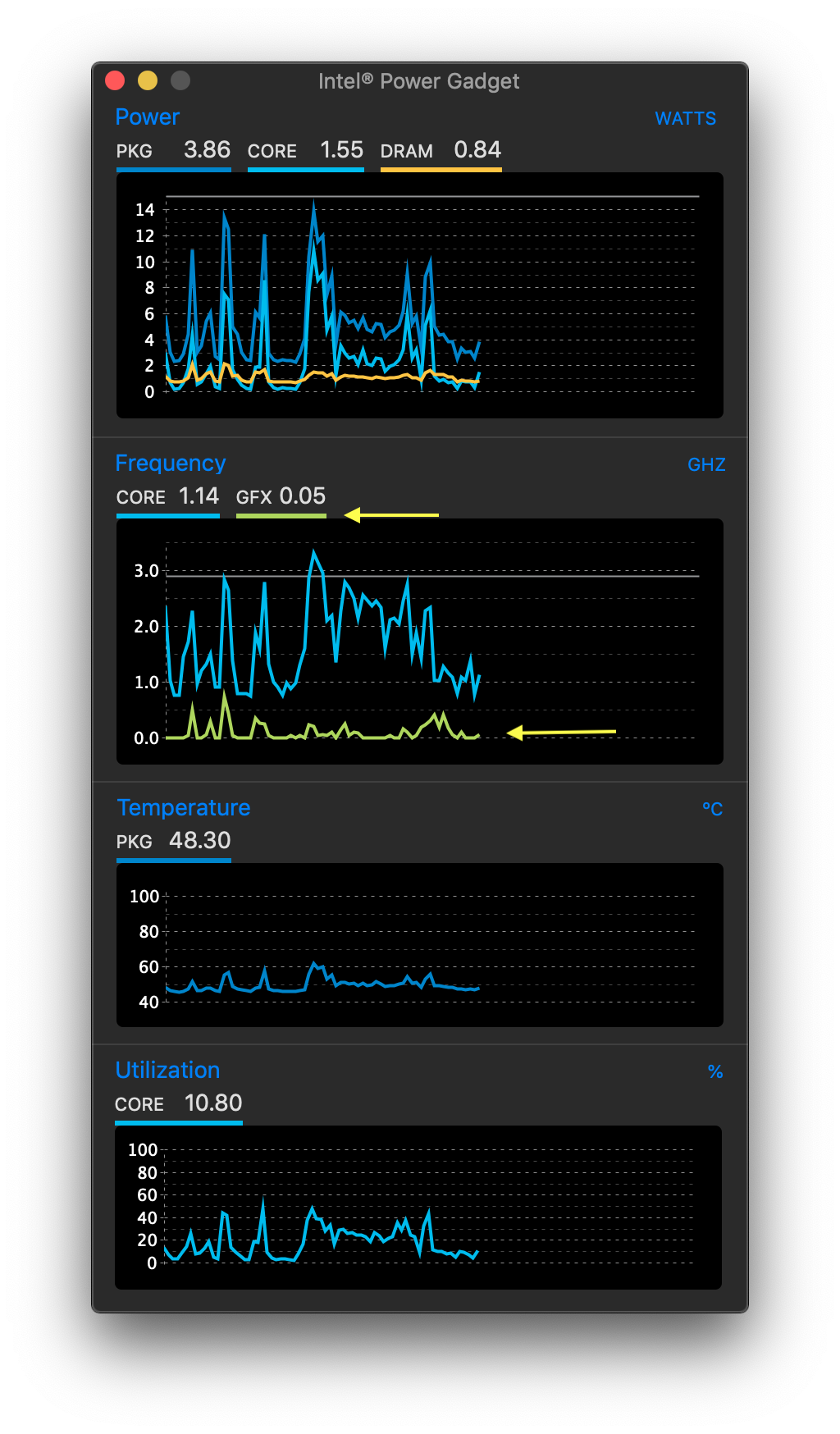
In this example when I used Hackintool to export the PCI list it gave the IGPU on my laptop a name of :-
HD Graphics 620
With the IGPU "model" Device Property set in my config.plist to this, IPG would not show a trace for the IGPU ?
I use WhatEverGreen on all my hacks which will set the IGPU "model" Device Property automatically if none is defined in the config.plist, once I removed the "model" Device Property from my config.plist, on the next reboot WhatEverGreen automatically set it to :-
Intel HD Graphics 620
Which allowed IPG to show the IGPU activity trace just fine ....
After some more testing i found that you can actually set the string value of the "model" Device Property for the IGPU to anything you want, as long as it is prefixed with "Intel" IPG will show a trace for the IGPU, if the "Intel" prefix is missing then IPG will not show a trace for the IGPU ...
Here is an example of a custom IGPU "model" value on my Video Editing System (White Knight build in my sig)
As you can see below, IPG still shows a trace for the IGPU even though it has a custom value for "model" :-
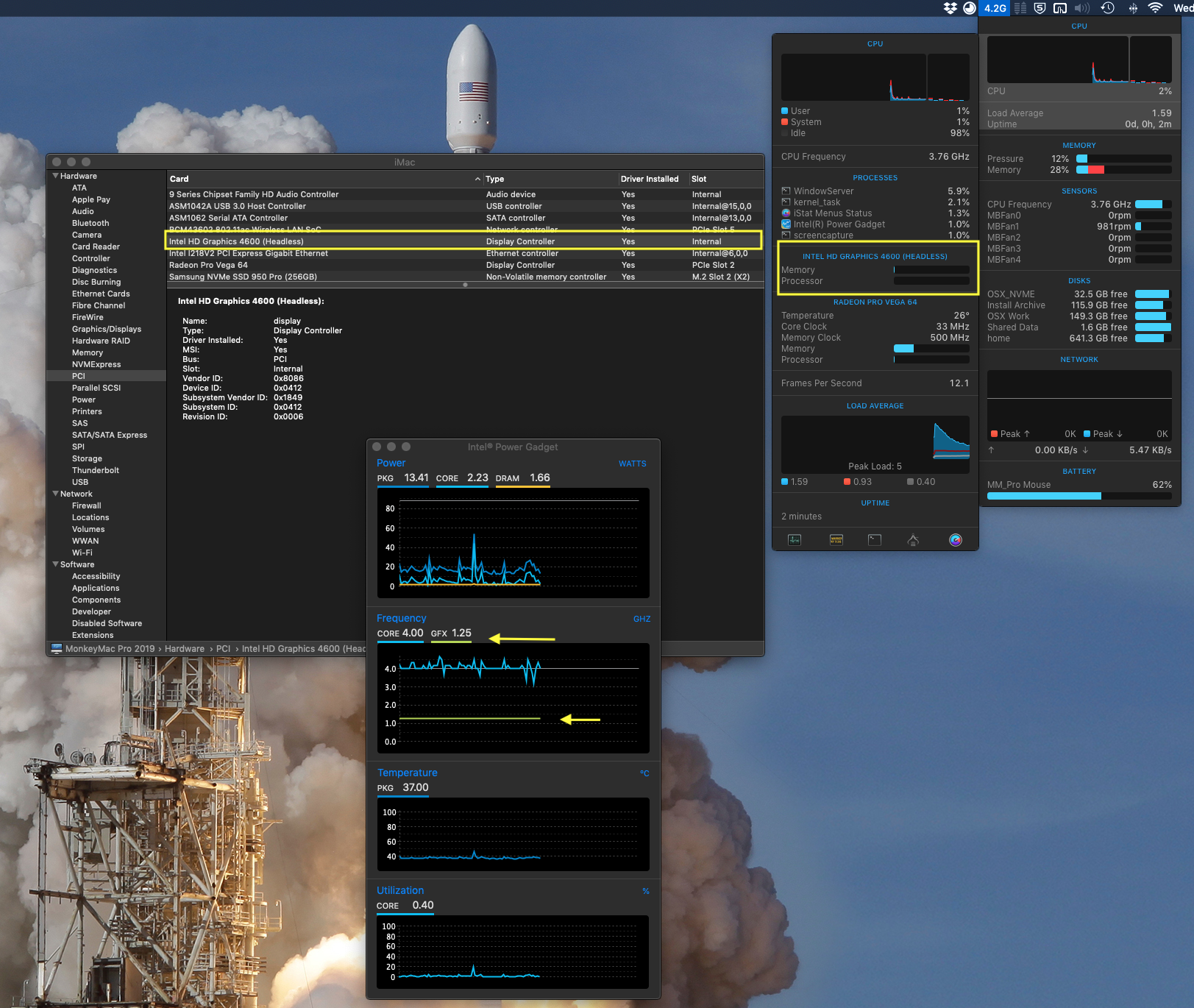
Note: The above screen shot is from my desktop system which is using the iMac15,1 SMBIOS and the IGPU configured as Headless. It is quite normal to see no throttling of the IGPU clock frequency when its configured as headless and will usually remain pegged at the max IGPU clock frequency (Real iMacs show the same behaviour).
I hope this quick article helps anyone else who is wondering what happened to the IGPU trace on Intel Power Gadget. I've alerted Headkaze the developer of Hackintool about this oddity, who has acknowledged the issue and will implement a fix in the next release.
Cheers
Jay
Recently I noticed that on all my Hacks Intel Power Gadget (IPG) was no longer showing a trace for the IGPU:-
This was odd as previously it worked fine. Initially thought that it was caused by the 10.14.5 update, so i booted to an earlier backup of MacOS and it too suffered the same issue of no IGPU trace in IGP.
I tried searching this and other forums for the problem but did not find any mention of the issue.
So i took a look at my config.plist(s) on all my hacks, and after comparing different versions i realised that a month or so ago I used Hackintool's export PCI list function to spoof most of my PCI devices (including the IGPU) so that they where named correctly and had the correct slot id when listed in System Information -> PCI.
After some experimentation I found that removing the "model" Device Property for the IGPU in my config.plist seemed to fix the issue of the missing IGPU trace :-
In this example when I used Hackintool to export the PCI list it gave the IGPU on my laptop a name of :-
HD Graphics 620
With the IGPU "model" Device Property set in my config.plist to this, IPG would not show a trace for the IGPU ?
I use WhatEverGreen on all my hacks which will set the IGPU "model" Device Property automatically if none is defined in the config.plist, once I removed the "model" Device Property from my config.plist, on the next reboot WhatEverGreen automatically set it to :-
Intel HD Graphics 620
Which allowed IPG to show the IGPU activity trace just fine ....
After some more testing i found that you can actually set the string value of the "model" Device Property for the IGPU to anything you want, as long as it is prefixed with "Intel" IPG will show a trace for the IGPU, if the "Intel" prefix is missing then IPG will not show a trace for the IGPU ...
Here is an example of a custom IGPU "model" value on my Video Editing System (White Knight build in my sig)
Code:
<key>PciRoot(0x0)/Pci(0x2,0x0)</key>
<dict>
<key>AAPL,ig-platform-id</key>
<data>
CwASBA==
</data>
<key>AAPL,slot-name</key>
<string>Internal</string>
<key>device-id</key>
<data>
EgQAAA==
</data>
<key>device_type</key>
<string>Display Controller</string>
<key>hda-gfx</key>
<string>onboard-2</string>
<key>model</key>
<string>Intel HD Graphics 4600 (Headless)</string>
</dict>As you can see below, IPG still shows a trace for the IGPU even though it has a custom value for "model" :-
Note: The above screen shot is from my desktop system which is using the iMac15,1 SMBIOS and the IGPU configured as Headless. It is quite normal to see no throttling of the IGPU clock frequency when its configured as headless and will usually remain pegged at the max IGPU clock frequency (Real iMacs show the same behaviour).
I hope this quick article helps anyone else who is wondering what happened to the IGPU trace on Intel Power Gadget. I've alerted Headkaze the developer of Hackintool about this oddity, who has acknowledged the issue and will implement a fix in the next release.
Cheers
Jay
Last edited: