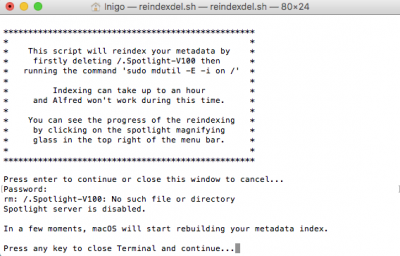Hi everyone. I'm not sure if this thread is the right one to expose my situation, but I will do it anyways since it's related to this topic. I'll try to be as precise as possible.
I have a Hackintosh system, with Sierra 10.12.4, that was working pretty nice when suddenly I noticed I couldn't backup it via TimeMachine (that was one of the symptoms, but there were more). Tried everything but the backup process kept on getting stuck in the "Preparing backup" step. Later I discovered that my Spotlight had gone crazy and it didn't show the expected results to my searches.
I investigated a bit and got to know that Spotlight was the cause of that and other problems I had started to experience with my machine, such as Finder going very slow, some Apps failing, aliases and icons behaving really weird...
So I decided to reinstall Sierra directly from the installer (following the "Direct update method"). So, I updated Clover to the latest version (v2.4k_r4061, April 2017 I think), downloaded the Sierra installer from the App Store and reinstalled it (you have to choose some specific settings when booting in order to continue with the installation, it took me a while to get the correct one). After that (I did it twice), I made sure the system was reinstalled correctly (it asked me the password of my iCloud account when first logging-in).
But the problem remained there. Spotlight didn't behave as it used to. After that, I tried everything: First help over DiskUtility (both from within the system and from a different drive), rebuilt the drive Directory over DiskWarrior 5, which didn't give me any problem, but nothing seemed to work.
I looked for ways to rebuild the index from the terminal (I really like the sudo command; I think I tried with some of the commands listed before, but I am not sure if every single one of them). Still not working properly. Even tried to check and uncheck the main drive in the Spotlight preferences as Apple itself says to solve the problem in its website.
After entering some commands, the results were notably different: sometimes Spotlight were inactive, other times the service was on but it only looked in the web and the rest of the times it said "Indexing" when I tried to look for anything, but that "Indexing" bar never seemed to complete, and I let it work for hours. But I don't really think my main drive requires that amount of time to be reindexed: it is a 1 Tb SSD drive, and it has almost free 300 Gb (I presumably checked my other drives in the Privacy tab in the Spotlight preferences in order to shorten the process; the main thing I want is to complete my first Time Machine backup correctly; then I can let the system all the time it needs to index whatever I have in my many drives).
After cleaning my system with CleanMyMac 3 and using its own Spotlight rebuild option, I'm currently running a script, which you can see in the picture below, over Alfred 3 Powerpack which is intended to rebuild the index and supposed to take an hour, despite it has been running since yesterday afternoon without any good result (if I look for something in Spotlight right now I just get the primary web result; I can't see the "Indexing" bar however).
So, I came to this thread two days ago but have had no time to expose my case till today. Please, help me, because I'm really lost about this issue, which is driving me crazy and need my system to work properly.
I would appreciate any suggestions and advices so, so much. Thank you in advance!