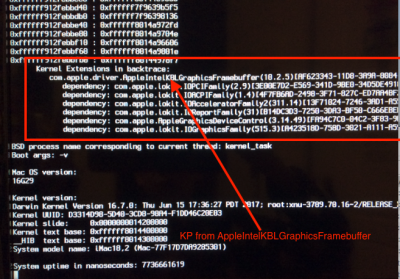- Joined
- Jan 14, 2018
- Messages
- 6
- Motherboard
- Asus Z170-E
- CPU
- i5-7500
- Graphics
- HD 630
Hi, I just installed High Sierra 10.13.2 using unibeast on my build. The installation went fine my problem is once I use Multibeast to install drivers and restart the system I am no longer able to boot off the SSD. The Apple logo shows and the progress bar gets about half way and then Clover randomly restarts and is stuck in a loop. The same happens for the recovery and other tabs in the Clover selecter. Any help is appreciated.
Thanks!
Thanks!