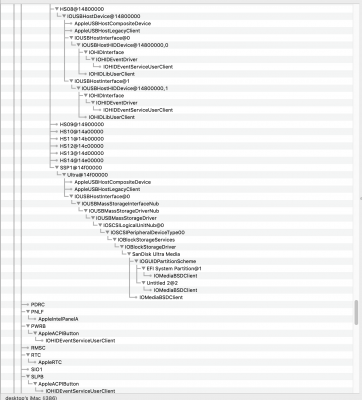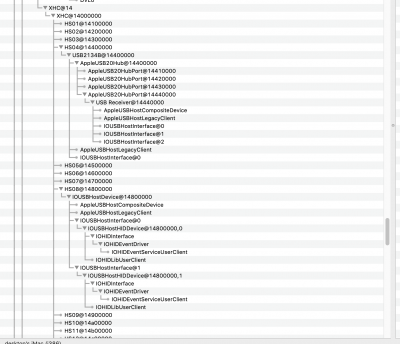- Joined
- Feb 23, 2013
- Messages
- 146
- Motherboard
- Gigabyte H97M-D3H
- CPU
- i5-4460
- Graphics
- RX 570
- Mac
I had a working hackintosh with external hard drives supported on USB 3 but once I updated from High Sierra to Mojave, my USB 3 support is gone. My hackintosh does not recognise external hard drives. I tried USB Inject all, fake pciid and generic usb kexts and all available options on Multibeast.
Please help.
Please help.
Last edited: