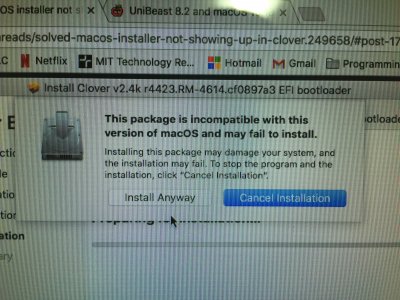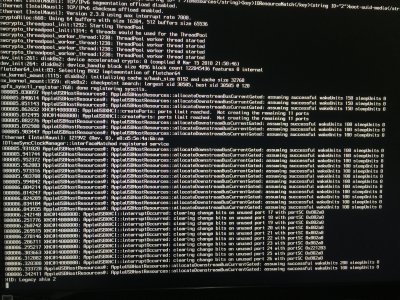- Joined
- Feb 23, 2014
- Messages
- 13
- Motherboard
- Dell Optiplex
- CPU
- i7-4770
- Graphics
- HD4600
Hello everyone. I've been wanting to try hackintoshing for a while but I've never had a machine that wasn't already doing something important. I'm trying to install High Sierra on a Dell Optiplex 9020 SFF.
Specs:
Dell Optiplex 9020
i7-4770
Onboard HD4600 graphics
Installing on a SATA SSD if that matters.
Problem: I'm using the standard High Sierra Installation Guide using Unibeast, but when I try to boot from the USB, I just get Clover with a bunch of Windows partitions. There's no Install macOS High Sierra Option. How can I get the installer to show up? Thanks in advance!
Specs:
Dell Optiplex 9020
i7-4770
Onboard HD4600 graphics
Installing on a SATA SSD if that matters.
Problem: I'm using the standard High Sierra Installation Guide using Unibeast, but when I try to boot from the USB, I just get Clover with a bunch of Windows partitions. There's no Install macOS High Sierra Option. How can I get the installer to show up? Thanks in advance!