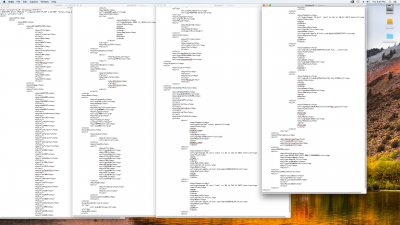Hey
@vince026 and @carman1rt, here's what I did:
1. I added Lilu.kext (
https://www.tonymacx86.com/resources/lilu.362/) to /EFI/CLOVER/kexts/Other/
2. changed SIP in Clover Configurator (CsrActiveConfig) to 0x67
3. rebooted
4. used vulgo’s awesome webdriver.sh (
https://github.com/vulgo/webdriver.sh) to install NVIDIA Web Driver 378.10.10.10.25.103
Code:
sudo sh webdriver.sh -cu https://images.nvidia.com/mac/pkg/378/WebDriver-378.10.10.10.25.103.pkg
sudo sh webdriver.sh -m
5. changed SIP in Clover Configurator (CsrActiveConfig) back to to 0x3
6. rebooted
I hope this helps!
Good luck!