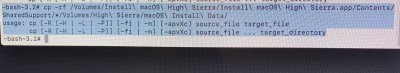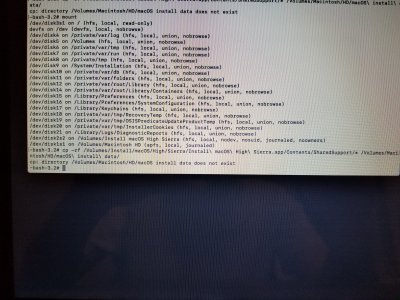- Joined
- Mar 28, 2015
- Messages
- 30
- Motherboard
- Gigabyte GA-H97-D3H
- CPU
- i5-4690
- Graphics
- GTX 760
I ran into this problem while installing High Sierra, the ./startosinstall didn't work for me, but the above method did, with these modifications:
Thanks Ylx!
I have the same problem. I tried the ./startosinstall method but did work due to the license error. I tried Ylx’s method and it spits out the usage for the cp command as if my syntax is wrong. I’m not strong with Unix commands but see the attached pic for what I’m getting. What am I missing?