- Joined
- Jan 2, 2017
- Messages
- 67
- Motherboard
- HP Spectre x360 (Clover) Board:827E
- CPU
- i5-7200U
- Graphics
- Intel HD 620, 1920 x 1080
My installation of high sierra recently stopped booting after I reset the nvram to try to fix sleep related issues. OSX panics while loading DSMOS.kext. I believe the error is related to the line in verbose boot "DSMOS: SMC Returned incorrect key :000000000000000000000000000" Attached is a photo of the panic and my Clover folder
Thanks for any help in advance.
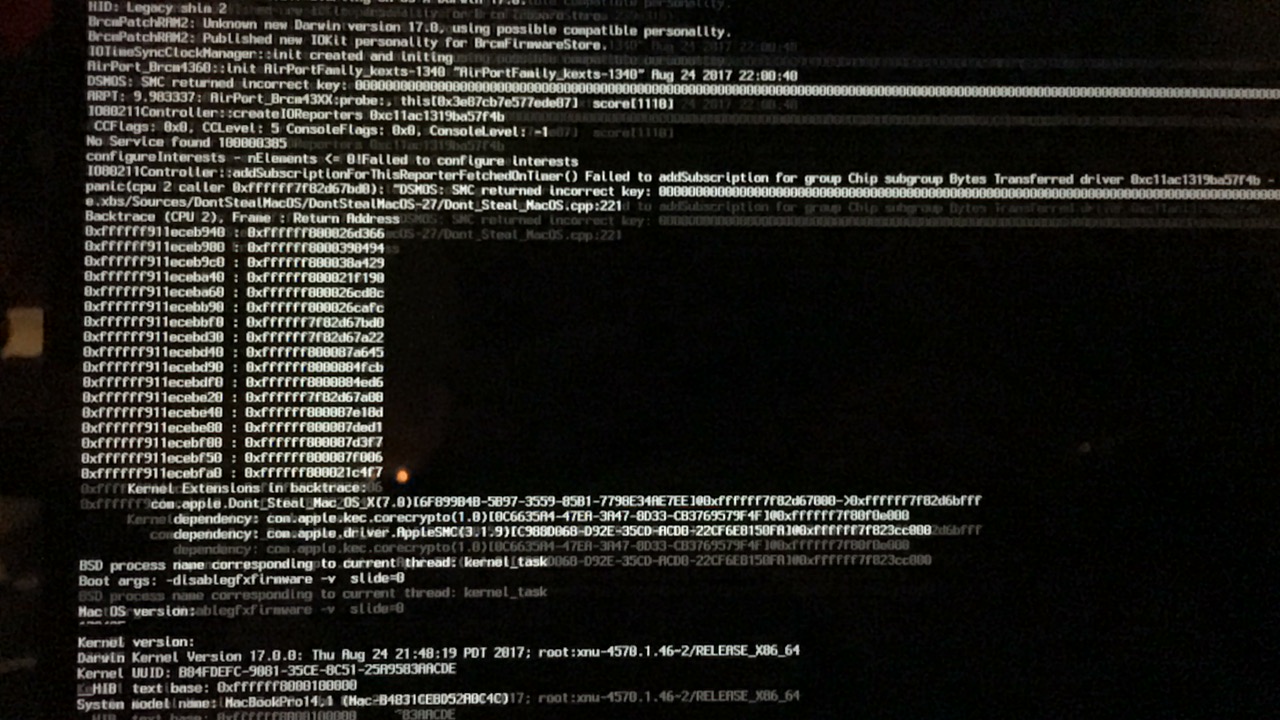
Thanks for any help in advance.
