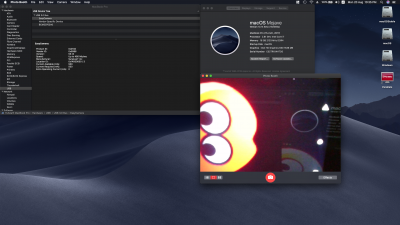- Joined
- Aug 20, 2018
- Messages
- 26
- Motherboard
- Dell Latitude 5290 2-in1
- CPU
- i5 8350u
- Graphics
- UHD 630
20181229
Now I'm using 10.14.2
There's USB 3.0 problem but, replaced IOUSBFamily, IOUSBHostFamily from 10.14 then it works.
Block sleep using "sudo pmset -a disablesleep 1"
Webcam problem seems from USB, I didn't fix it but automate active webcam trick with 'controllermate'
(It can make nice Touch Gesture!)
Second boot glich disappeared almost
HDMI Audio not works now.
Attached my EFI(clover) here again for 10.14.2
In config.plist, boot timeout set 0 with last booted volume. (should check it before use it)
Detailed installation process is uploaded to Korean web page 'x86.co.kr'
If someone use it and makes more stable, please share process
Happy New Year.
----------------------------------------------
Hello
I'm using LENOVO Yoga 720 15IKB with 10.13.6 (From App Store)&10.14 Public Beta 6 (18A365a, Apple Beta Software Program)
Wireless Signal, HD 630 graphics with 4K Touchscreen, USB ports and speed, sound, trackpad, keyboard etc..
Almost works nice but there's 3 main issues
(It is common issues both 10.13.6 and 10.14 beta)
First, sleep/wake issue
After sleep, charging not works.
It is same issue with this post.
https://www.tonymacx86.com/threads/yoga-720-try-out-high-sierra-issues.227222/page-17
As a temporary measure, I disabled sleep with this terminal code
"sudo pmset -a disablesleep 1"
Second, Webcam works abnormally
This is big issue for me, webcam works only Photo Booth.app or Windows in Parallels.
In Facetime and another apps for camera, Webcam light turns on but can't read image.
(just black screen on it)
If I run Facetime then run Photo Booth.app or Camera in Parallels, Facetime can read image.
Third, Boot Glitch
Between 1st boot and 2nd boot, there's short graphic glich or short blackout.
It is not a big problem to using macOS, but I want to fix it
Attached my EFI
I deleted USBInjectAll.kext and USB Limit kext patch
Because there's no problem at USB without these patches, and also there's still 3 issues with these patches
there's no additional kexts in s/l/e or l/e
Please advise what I would like to try.
Thanks for read
{Yoga 720 15IKB Spec}
HM175
i7 7700HQ
GTX1050 / HD630
SAMSUNG PM961 NVMe 512GB
16GB 2133 MHz DDR4 RAM
4K Touchscreen Display
DW1560(Replaced from Intel AC8265)
Realtek ALC236
USB 3.0 x 2
TYPE-C x 1 (USB 3.1, Display Port, Thunderbolt)
Audio Jack x 1
JBL Branded Speaker
Built-in microphone × 2
{Bios}
- Configuration
Wireless LAN [Enabled]
* SATA Controller Mode [AHCI]
Graphic Device [Switchable Graphics]
Power Beep [Disabled]
Intel Virture Technology [Enabled]
Bios Back Flash [Disabled]
Hotkey Mode [Disabled]
Always On USB [Enabled]
Thunderbolt (TM) Device Boot Surpport [Enabled]
Thermal Control [Performance]
- Security
* Intel Platform Trust Technology [Disabled]
* Intel SGX [Software Controlled]
* Secure Boot [Disabled]
- Boot
* Boot Mode [UEFI]
Fast Boot [Enabled]
USB Boot [Enabled]
PXE Boot to LAN [Enabled]
IPV4 PXE First [Enabled]
Now I'm using 10.14.2
There's USB 3.0 problem but, replaced IOUSBFamily, IOUSBHostFamily from 10.14 then it works.
Block sleep using "sudo pmset -a disablesleep 1"
Webcam problem seems from USB, I didn't fix it but automate active webcam trick with 'controllermate'
(It can make nice Touch Gesture!)
Second boot glich disappeared almost
HDMI Audio not works now.
Attached my EFI(clover) here again for 10.14.2
In config.plist, boot timeout set 0 with last booted volume. (should check it before use it)
Detailed installation process is uploaded to Korean web page 'x86.co.kr'
If someone use it and makes more stable, please share process
Happy New Year.
----------------------------------------------
Hello
I'm using LENOVO Yoga 720 15IKB with 10.13.6 (From App Store)&10.14 Public Beta 6 (18A365a, Apple Beta Software Program)
Wireless Signal, HD 630 graphics with 4K Touchscreen, USB ports and speed, sound, trackpad, keyboard etc..
Almost works nice but there's 3 main issues
(It is common issues both 10.13.6 and 10.14 beta)
First, sleep/wake issue
After sleep, charging not works.
It is same issue with this post.
https://www.tonymacx86.com/threads/yoga-720-try-out-high-sierra-issues.227222/page-17
As a temporary measure, I disabled sleep with this terminal code
"sudo pmset -a disablesleep 1"
Second, Webcam works abnormally
This is big issue for me, webcam works only Photo Booth.app or Windows in Parallels.
In Facetime and another apps for camera, Webcam light turns on but can't read image.
(just black screen on it)
If I run Facetime then run Photo Booth.app or Camera in Parallels, Facetime can read image.
Third, Boot Glitch
Between 1st boot and 2nd boot, there's short graphic glich or short blackout.
It is not a big problem to using macOS, but I want to fix it
Attached my EFI
I deleted USBInjectAll.kext and USB Limit kext patch
Because there's no problem at USB without these patches, and also there's still 3 issues with these patches
there's no additional kexts in s/l/e or l/e
Please advise what I would like to try.
Thanks for read
{Yoga 720 15IKB Spec}
HM175
i7 7700HQ
GTX1050 / HD630
SAMSUNG PM961 NVMe 512GB
16GB 2133 MHz DDR4 RAM
4K Touchscreen Display
DW1560(Replaced from Intel AC8265)
Realtek ALC236
USB 3.0 x 2
TYPE-C x 1 (USB 3.1, Display Port, Thunderbolt)
Audio Jack x 1
JBL Branded Speaker
Built-in microphone × 2
{Bios}
- Configuration
Wireless LAN [Enabled]
* SATA Controller Mode [AHCI]
Graphic Device [Switchable Graphics]
Power Beep [Disabled]
Intel Virture Technology [Enabled]
Bios Back Flash [Disabled]
Hotkey Mode [Disabled]
Always On USB [Enabled]
Thunderbolt (TM) Device Boot Surpport [Enabled]
Thermal Control [Performance]
- Security
* Intel Platform Trust Technology [Disabled]
* Intel SGX [Software Controlled]
* Secure Boot [Disabled]
- Boot
* Boot Mode [UEFI]
Fast Boot [Enabled]
USB Boot [Enabled]
PXE Boot to LAN [Enabled]
IPV4 PXE First [Enabled]
Attachments
Last edited: