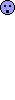- Joined
- Mar 27, 2015
- Messages
- 23
- Motherboard
- Gigabyte GA-Z97X-UD3H
- CPU
- i7-4790K
- Graphics
- 5700XT
- Mac
My E6530 (i7 3720QM with discrete NVS 5200M) was working fine with Yosemite and Chameleon, but I'm a glutton for punishment and am trying to go El Capitan 10.11.3 with Clover. After doing the usual "try every plist combination," I have two reproducible issues with the laptop's 15" LCD (via Nvidia NVS 5200M):
1. Use "old" Chameleon-era DSDT from the Latitude folks (erratic)
- LCD works (QE/CI, 1080p, looks great!), but:
- Display "sleeps?" after 3 seconds, and often KP's soon after that
- I have to start "Screen Sharing" from my Brix (10.10.4 Clover) to prevent this
- If I end the screen-sharing session, count to 3, LCD goes blank and typically KP after
2. Use "new" DSDT from ssdtprgen.sh (screenless)
- Built-in LCD is blank/undetected (wrong size in System Profiler), but:
- System is stable; can't get it to KP even with Screen Sharing/Saver off
SSDT from ssdtprgen in both combinations; have tried with/without. Booting with no DSDT at all is stable but screenless (reachable remotely only). The three files in play are attached.
Other things I've tried (e.g. with/without these):
Inject EDIDs, with/without NullCPUManagement, DSDT from a 6430 (similar to 6530 other than screen size), DSDTs/SSDTs from outdated or questionable origin, drop/keep OEM, USBInjectAll, Voodoo...
Messing around with Kexts doesn't have much effect other than occasionally offering a KP immediately on boot. I'd rather not disable Nvidia because it looks great, and using built-in 4000 the built-in keyboard and trackpad don't work - related specifically to the DSDT; kext combinations have no effect on these peripherals unless I use outdated ones!
I unpacked both DSDTs and poked around; the places that I thought would be relevant (e.g. trying to fit 14" 6430 to 15" 6530 via EDID) had no effect. For the DSDT that does make the LCD work (but insta-sleeps), I could not see anything indicating this immediate standby behavior. Once the screen is sorted out, then I have the joys ALC brings, or can go back to Yosemite/Chameleon, which honestly wasn't *that* bad...
I am not sure what to explore next, but my gut is telling me it's related to power management for the LCD. Maybe I'm crazy in blaming the DSDT and while changing them breaks the screen, the problem is with the graphics driver? Thanks for all the help so far!
1. Use "old" Chameleon-era DSDT from the Latitude folks (erratic)
- LCD works (QE/CI, 1080p, looks great!), but:
- Display "sleeps?" after 3 seconds, and often KP's soon after that
- I have to start "Screen Sharing" from my Brix (10.10.4 Clover) to prevent this
- If I end the screen-sharing session, count to 3, LCD goes blank and typically KP after
2. Use "new" DSDT from ssdtprgen.sh (screenless)
- Built-in LCD is blank/undetected (wrong size in System Profiler), but:
- System is stable; can't get it to KP even with Screen Sharing/Saver off
SSDT from ssdtprgen in both combinations; have tried with/without. Booting with no DSDT at all is stable but screenless (reachable remotely only). The three files in play are attached.
Other things I've tried (e.g. with/without these):
Inject EDIDs, with/without NullCPUManagement, DSDT from a 6430 (similar to 6530 other than screen size), DSDTs/SSDTs from outdated or questionable origin, drop/keep OEM, USBInjectAll, Voodoo...
Messing around with Kexts doesn't have much effect other than occasionally offering a KP immediately on boot. I'd rather not disable Nvidia because it looks great, and using built-in 4000 the built-in keyboard and trackpad don't work - related specifically to the DSDT; kext combinations have no effect on these peripherals unless I use outdated ones!
I unpacked both DSDTs and poked around; the places that I thought would be relevant (e.g. trying to fit 14" 6430 to 15" 6530 via EDID) had no effect. For the DSDT that does make the LCD work (but insta-sleeps), I could not see anything indicating this immediate standby behavior. Once the screen is sorted out, then I have the joys ALC brings, or can go back to Yosemite/Chameleon, which honestly wasn't *that* bad...
I am not sure what to explore next, but my gut is telling me it's related to power management for the LCD. Maybe I'm crazy in blaming the DSDT and while changing them breaks the screen, the problem is with the graphics driver? Thanks for all the help so far!