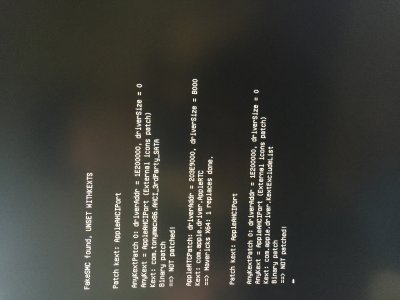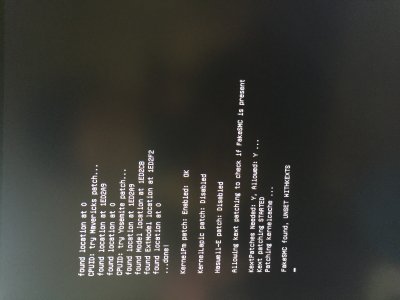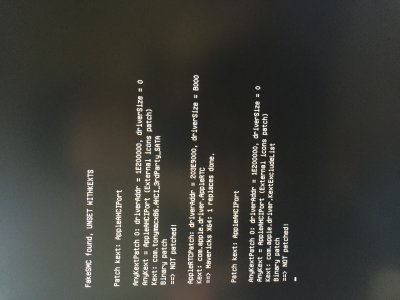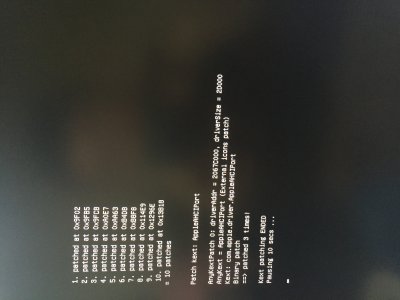RehabMan
Moderator
- Joined
- May 2, 2012
- Messages
- 181,058
- Motherboard
- Intel DH67BL
- CPU
- i7-2600K
- Graphics
- HD 3000
- Mac
- Mobile Phone
Hello,
I also got a Broadcom BCM94352Z card for my Asus desktop computer. I have followed this thread and
Airport - PCIe Half Mini v2. working on Sierra 10.12.5
what I have done:
1. four kexts are in place
ls -l /System/Library/Extensions/
drwxr-xr-x@ 3 root wheel 102 11 Jun 08:00 BrcmFirmwareRepo.kext
drwxr-xr-x@ 3 root wheel 102 11 Jun 08:00 BrcmPatchRAM2.kext
drwxr-xr-x@ 3 root wheel 102 11 Jun 07:55 FakePCIID.kext
drwxr-xr-x@ 3 root wheel 102 11 Jun 07:55 FakePCIID_Broadcom_WiFi.kext
2. add 'fcvo' patch to config.plist using plistedit pro
3. after reboot, clear cache
$ sudo touch /System/Library/Extensions && sudo kextcache -u /
Password:
kext-dev-mode allowing invalid signature -67062 0xFFFFFFFFFFFEFA0A for kext FakeSMC.kext
kext-dev-mode allowing invalid signature -67062 0xFFFFFFFFFFFEFA0A for kext AHCI_3rdParty_SATA.kext
kext-dev-mode allowing invalid signature -67062 0xFFFFFFFFFFFEFA0A for kext FakePCIID_Broadcom_WiFi.kext
kext-dev-mode allowing invalid signature -67062 0xFFFFFFFFFFFEFA0A for kext FakePCIID.kext
KernelCache ID: 505A7F3DB354C93B309E6D76CA0CF535
neither wifi nor BT works.
my Broadcom BCM94352Z works fine on windows 10. But on MacOS's System Information, I cannot find my wifi or bluetooth device. It seems like wifi card is not detected by Sierra? I don't understand IOREG which is attached below.
another questions is should I change the country code in fcvo patch? I didn't find the default one 55 53 (US).
Thanks in advance for any help.
WiFi:
- set config.plist/KernelAndKextPatches/Debug=true so you can see if the fcvo patch is applying
- keep in mind you must reboot after rebuilding cache as Clover can only patch a kext in cache
- typically, name is set to "com.apple.driver.AirPort.Brcm4360"
Bluetooth:
- no bluetooth controller on the USB bus
- USB configuration problem
- see guide:
https://www.tonymacx86.com/threads/guide-creating-a-custom-ssdt-for-usbinjectall-kext.211311/