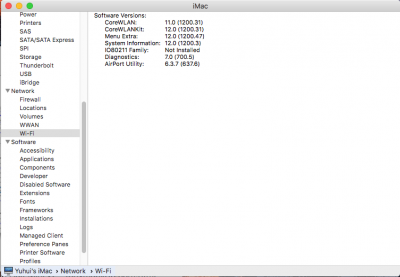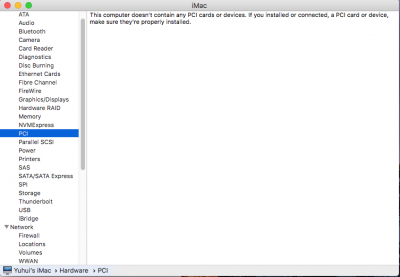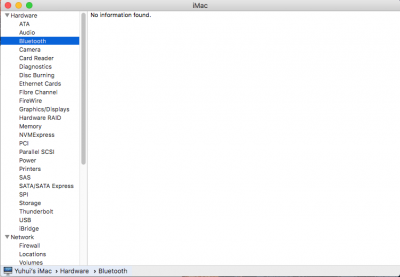- Joined
- Nov 10, 2014
- Messages
- 10
- Motherboard
- Asus Z270I Strix
- CPU
- i7 7700K
- Graphics
- Powercolor AMD RX 5700 XT 8GB
- Mac
- Mobile Phone
Hi,
I just received a BCM94352Z (Broadcom BCM94352Z M.2 NGFF 802.11AC 867Mbps BT 4.0 DW1560) and have been following this threads as the toleda guide is pretty confusing to me.
My current situation:
BCM94352Z installed
BrcmPatchRAM2.kext in S / L / E
BrcmFirmwareRepo.kext in S / L / E
FakePCIID.kext in S / L / E
FakePCIID_Broadcom_WiFi.kext in S / L / E
I am running Sierra 10.12.4
Terminal Output:
Wifi is not working. Bluetooth has always worked (even before the BCM94352Z)
Any advice? Thanks in advance for your help!
I just received a BCM94352Z (Broadcom BCM94352Z M.2 NGFF 802.11AC 867Mbps BT 4.0 DW1560) and have been following this threads as the toleda guide is pretty confusing to me.
My current situation:
BCM94352Z installed
BrcmPatchRAM2.kext in S / L / E
BrcmFirmwareRepo.kext in S / L / E
FakePCIID.kext in S / L / E
FakePCIID_Broadcom_WiFi.kext in S / L / E
I am running Sierra 10.12.4
Terminal Output:
Code:
kext-dev-mode allowing invalid signature -67062 0xFFFFFFFFFFFEFA0A for kext realtekALC.kext
kext-dev-mode allowing invalid signature -67062 0xFFFFFFFFFFFEFA0A for kext IntelMausiEthernet.kext
kext-dev-mode allowing invalid signature -67062 0xFFFFFFFFFFFEFA0A for kext GenericUSBXHCI.kext
kext-dev-mode allowing invalid signature -67062 0xFFFFFFFFFFFEFA0A for kext XHCI-200-series-injector.kext
kext-dev-mode allowing invalid signature -67062 0xFFFFFFFFFFFEFA0A for kext VoodooHDA.kext
kext-dev-mode allowing invalid signature -67062 0xFFFFFFFFFFFEFA0A for kext USBInjectAll.kext
kext-dev-mode allowing invalid signature -67062 0xFFFFFFFFFFFEFA0A for kext FakeSMC.kext
kext-dev-mode allowing invalid signature -67062 0xFFFFFFFFFFFEFA0A for kext FakePCIID_Intel_HD_Graphics.kext
kext-dev-mode allowing invalid signature -67062 0xFFFFFFFFFFFEFA0A for kext FakePCIID.kext
kext-dev-mode allowing invalid signature -67013 0xFFFFFFFFFFFEFA3B for kext AppleMobileDevice.kext
KernelCache ID: 91A60560EFAF7C2FF9766C66E460695FWifi is not working. Bluetooth has always worked (even before the BCM94352Z)
Any advice? Thanks in advance for your help!