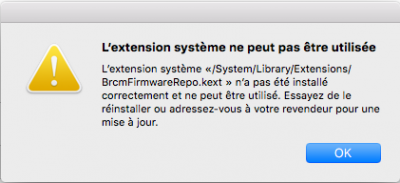You are using an out of date browser. It may not display this or other websites correctly.
You should upgrade or use an alternative browser.
You should upgrade or use an alternative browser.
[solved] Kext for BCM4352
- Thread starter sfleming353
- Start date
-
- Tags
- broadcom dell hackintosh network wifi
- Status
- Not open for further replies.
- Joined
- Mar 31, 2016
- Messages
- 31
- Motherboard
- Dell XPS 8900
- CPU
- i7 6700k
- Graphics
- Nvidia Geforce GTX 960
- Mac
- Mobile Phone
Kext for BCM4352
Ok, I got it with
but with
I got PERMISSION DENIED
Ok, I got it with
Code:
sudo cp -R /Users/David-R/Downloads/Release\ 2/BrcmPatchRAM2.kext /System/Library/Extensionsbut with
Code:
touch /System/Library/ExtensionsI got PERMISSION DENIED
RehabMan
Moderator
- Joined
- May 2, 2012
- Messages
- 181,058
- Motherboard
- Intel DH67BL
- CPU
- i7-2600K
- Graphics
- HD 3000
- Mac
- Mobile Phone
Kext for BCM4352
Don't forget about BrcmFirmwareRepo.kext.
The touch of /S/L/E requires sudo.
Best (and Apple recommended) way to rebuild cache:
You can also use a kext installer (I always use Terminal...)
Ok, I got it with
Code:sudo cp -R /Users/David-R/Downloads/Release\ 2/BrcmPatchRAM2.kext /System/Library/Extensions
but with
Code:touch /System/Library/Extensions
I got PERMISSION DENIED
Don't forget about BrcmFirmwareRepo.kext.
The touch of /S/L/E requires sudo.
Best (and Apple recommended) way to rebuild cache:
Code:
sudo touch /System/Library/Extensions && sudo kextcache -u /You can also use a kext installer (I always use Terminal...)
RehabMan
Moderator
- Joined
- May 2, 2012
- Messages
- 181,058
- Motherboard
- Intel DH67BL
- CPU
- i7-2600K
- Graphics
- HD 3000
- Mac
- Mobile Phone
Kext for BCM4352
Sorry... I can only read english.
I can't use this .kext in /System/Library/Extensions.
View attachment 186762
Sorry... I can only read english.
- Joined
- Mar 31, 2016
- Messages
- 31
- Motherboard
- Dell XPS 8900
- CPU
- i7 6700k
- Graphics
- Nvidia Geforce GTX 960
- Mac
- Mobile Phone
RehabMan
Moderator
- Joined
- May 2, 2012
- Messages
- 181,058
- Motherboard
- Intel DH67BL
- CPU
- i7-2600K
- Graphics
- HD 3000
- Mac
- Mobile Phone
Kext for BCM4352
It means you installed it with incorrect permissions (perhaps a copy with Finder at some point). Once you get the permissions wrong, they are not corrected by a later 'sudo cp -R'...
Remove it and re-install:
Then use sudo cp -R to copy it, rebuild cache, etc.
After the touch command I receive
Code:kext-dev-mode allowing invalid signature -67062 0xFFFFFFFFFFFEFA0A for kext FakePCIID_Broadcom_WiFi.kext kext-dev-mode allowing invalid signature -67062 0xFFFFFFFFFFFEFA0A for kext FakePCIID.kext
And after a minute, when I try to restart...
View attachment 186764
It means you installed it with incorrect permissions (perhaps a copy with Finder at some point). Once you get the permissions wrong, they are not corrected by a later 'sudo cp -R'...
Remove it and re-install:
Code:
sudo rm -rf /System/Library/Extensions/BrcmFirmwareRepo.kextThen use sudo cp -R to copy it, rebuild cache, etc.
- Joined
- Mar 31, 2016
- Messages
- 31
- Motherboard
- Dell XPS 8900
- CPU
- i7 6700k
- Graphics
- Nvidia Geforce GTX 960
- Mac
- Mobile Phone
Kext for BCM4352
I copy the kext on my desktop...
repair permissions (InsanelyRepairPermission)
reboot..
reboot
Bluetooth works !
Thank you again for your help
I copy the kext on my desktop...
repair permissions (InsanelyRepairPermission)
reboot..
Code:
sudo cp -R /Users/xxxx/Downloads/Release\ 2/BrcmFirmwareRepo.kext /System/Library/Extensions
sudo touch /System/Library/Extensions && sudo kextcache -u /
sudo cp -R /Users/xxxx/Downloads/Release\ 2/BrcmPatchRAM2.kext /System/Library/Extensionsreboot
Bluetooth works !
Thank you again for your help
RehabMan
Moderator
- Joined
- May 2, 2012
- Messages
- 181,058
- Motherboard
- Intel DH67BL
- CPU
- i7-2600K
- Graphics
- HD 3000
- Mac
- Mobile Phone
Kext for BCM4352
Marked solved.
I copy the kext on my desktop...
repair permissions (InsanelyRepairPermission)
reboot..
Code:sudo cp -R /Users/xxxx/Downloads/Release\ 2/BrcmFirmwareRepo.kext /System/Library/Extensions sudo touch /System/Library/Extensions && sudo kextcache -u / sudo cp -R /Users/xxxx/Downloads/Release\ 2/BrcmPatchRAM2.kext /System/Library/Extensions
reboot
Bluetooth works !
Thank you again for your help
Marked solved.
- Joined
- Aug 24, 2016
- Messages
- 5
- CPU
- Intel i7-4700MQ
- Graphics
- Nvidia GeForce GTX 765-M 2GB
- Mobile Phone
My system is Alienware 17
It has bcm4352 bluetooth i got my bluetooth and wifi but i don't understand how to get handoff working i saw the the guide in the link but i can't figure out how to get AirPortBrcm4360 and how to apply patches
Please if anyone can help
It has bcm4352 bluetooth i got my bluetooth and wifi but i don't understand how to get handoff working i saw the the guide in the link but i can't figure out how to get AirPortBrcm4360 and how to apply patches
Please if anyone can help
RehabMan
Moderator
- Joined
- May 2, 2012
- Messages
- 181,058
- Motherboard
- Intel DH67BL
- CPU
- i7-2600K
- Graphics
- HD 3000
- Mac
- Mobile Phone
My system is Alienware 17
It has bcm4352 bluetooth i got my bluetooth and wifi but i don't understand how to get handoff working i saw the the guide in the link but i can't figure out how to get AirPortBrcm4360 and how to apply patches
Please if anyone can help
Add the patch for IOBluetoothFamily to your config.plist. Use a plist editor and copy/paste.
- Status
- Not open for further replies.
Copyright © 2010 - 2024 tonymacx86 LLC