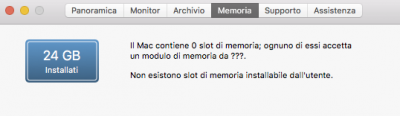- Joined
- Mar 29, 2011
- Messages
- 844
- Motherboard
- ASRock X99 Extreme6
- CPU
- E5-2690 v4
- Graphics
- Radeon VII
Hey everyone,
This is an issue that I think will mostly affect people with laptops, because they are sometimes single channel machines, but I'm posting here to request some assistance investigating this problem. It seems that if your RAM is only connected to the B channel of the processor's memory controller, you may (will?) get a fast KP starting in OS X 10.11 kernels, with the message
displayed right away after the boot loader has started up the kernel. In other words, it's the first message the kernel spits out - depending on your BIOS, this could be followed by a restart or a hang (so it can be difficult to read the message: on my laptop there is no restart when in UEFI-only mode).
So anyway, it would be nice to get a couple people who have 10.11 installed (any beta version or the RC will do) to try booting with just a single DIMM installed, in one of the channel B slots. So far, from what I've found, there are reports of this problem occuring with a Sandy Bridge machine (https://sourceforge.net/p/cloverefiboot/tickets/169/), and two Broadwell systems (myself and @TG12 with the latest Intel NUC). Maybe we can get a counterexample here. But, it may also be that El Capitan simply doesn't work in this configuration.
I have only tried Clover UEFI so far. Personally, I'm only interested in running UEFI systems anymore. I suppose, maybe Revoboot is another possibility?
Another question is, how common is it out there that a single channel laptop--many of the ultrabooks, for example--will have the DIMM connected to channel B instead of channel A? This might become something to watch out for in osx86 laptops.
This is an issue that I think will mostly affect people with laptops, because they are sometimes single channel machines, but I'm posting here to request some assistance investigating this problem. It seems that if your RAM is only connected to the B channel of the processor's memory controller, you may (will?) get a fast KP starting in OS X 10.11 kernels, with the message
Code:
zone_init: kmem_suballoc faileddisplayed right away after the boot loader has started up the kernel. In other words, it's the first message the kernel spits out - depending on your BIOS, this could be followed by a restart or a hang (so it can be difficult to read the message: on my laptop there is no restart when in UEFI-only mode).
So anyway, it would be nice to get a couple people who have 10.11 installed (any beta version or the RC will do) to try booting with just a single DIMM installed, in one of the channel B slots. So far, from what I've found, there are reports of this problem occuring with a Sandy Bridge machine (https://sourceforge.net/p/cloverefiboot/tickets/169/), and two Broadwell systems (myself and @TG12 with the latest Intel NUC). Maybe we can get a counterexample here. But, it may also be that El Capitan simply doesn't work in this configuration.
I have only tried Clover UEFI so far. Personally, I'm only interested in running UEFI systems anymore. I suppose, maybe Revoboot is another possibility?
Another question is, how common is it out there that a single channel laptop--many of the ultrabooks, for example--will have the DIMM connected to channel B instead of channel A? This might become something to watch out for in osx86 laptops.