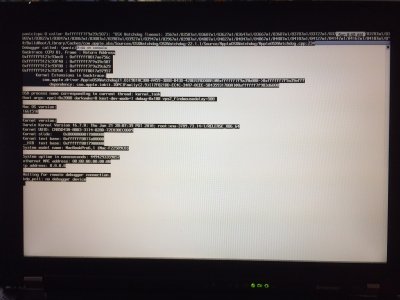- Joined
- Sep 22, 2011
- Messages
- 1,520
- Motherboard
- HP EliteDesk 800 G5 Mini
- CPU
- i9-9900
- Graphics
- UHD 630
- Mac
- Mobile Phone
My Thinkpad T61 runs both Sierra and High Sierra almost perfectly. The only problem I have in both OSes is an occasional kernel panic when I switch from battery to A/C power. If I'm doing anything important, I'll shutdown on battery power, plug in A/C and reboot. I'd like to fix this problem if I can but don't know where to start. A screen shot of the kernel panic is attached along with my debug files (debug files from the Sierra build - the behavior is the same with Sierra and High Sierra). Any help to solve or even to get started down the solution path would be greatly appreciated. Note that my laptop also boots Win7x64 and has no problems with battery and A/C power switching in Windows.
I have attempted to play with a few config items in the ACPI config and Kernel patch sections of my config.plist, but the behavior doesn't change. Things I have tried include
My laptop configuration is as follows:
Thank you for any help.
I have attempted to play with a few config items in the ACPI config and Kernel patch sections of my config.plist, but the behavior doesn't change. Things I have tried include
- SSDT Drop OEM - no change with this enabled and disabled
- SSDT Drop Tables - no change with and without selected dropped tables
- Kernel patches Kernel CPU, Kernel LAPIC, AppleIntelCPUPM, Kernel PM - no change with and without these enabled/disabled
My laptop configuration is as follows:
- Laptop: Thinkpad T61
- Bootloader: CLOVER (Legacy) 4586
- OSX Sierra 10.12.6
- CPU: Penryn T9300
- Video: NVidia NVS 140m (NVidia Web Driver)
- Memory: 8GB DDR2
- HD: SSD (Trim Enabled)
Thank you for any help.