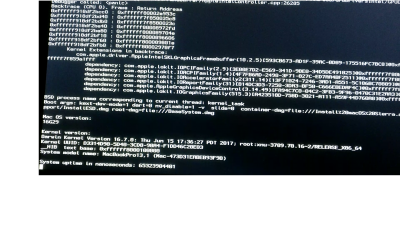- Joined
- Feb 8, 2017
- Messages
- 65
- Motherboard
- Asus x555ub (laptop)
- CPU
- Intel Core i5 6200u
- Graphics
- Geforce 940m
Hello Guys. I just made a boot stick with unibeast for OS X sierra. Tried it on my laptop but I get a kernel panic. I tried to fix it with singeluser mode but doesnt work. I did some research but didn't fiend anything because I do not know what I should search. So I need some help. Thanks in advance.