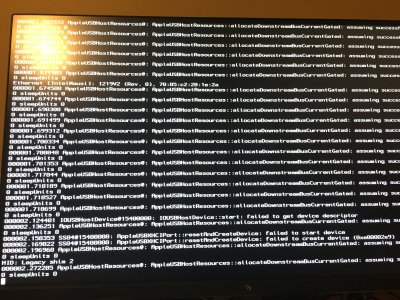- Joined
- Jul 23, 2011
- Messages
- 36
- Motherboard
- ASRock Z270 Pro4
- CPU
- Intel Core i5 7600k
- Graphics
- ASUS Vega 64 Strix OC
- Mac
- Classic Mac
- Mobile Phone
Alright, I'm trying to set up my new Kaby Lake build:
i5-7600k
Z270 Motherboard (ASRock Z270 Pro4)
Samsung 960 Evo nVME SSD x2 (one has Windows 10 installed on it, the second is blank and awaiting OS X
GTX 980
I created my USB stick with UniBeast and a fresh copy of OS X from the Mac App Store. I think it's 10.12.4, but I'm not 100% sure - is there a way to check?
I configured the BIOS according to the recommended settings, enabled nVidia graphics, everything else was fairly default. I also entered the Kaby Lake CPU ID into config.plist.
I was going to use RehabMan's nVME patcher but sadly my Mac mini running 10.12 just kicked the bucket so I had to go with the config.plist KextsToPatch method (at least for installation). Unfortunately, my boot process freezes at the point pictured in the attached image. If I let it sit for 30 seconds, eventually I get the prohibited sign, and the screen text corrupts a bit. Once that happens "Still waiting for root device" appears in the background.
Any thoughts?
i5-7600k
Z270 Motherboard (ASRock Z270 Pro4)
Samsung 960 Evo nVME SSD x2 (one has Windows 10 installed on it, the second is blank and awaiting OS X
GTX 980
I created my USB stick with UniBeast and a fresh copy of OS X from the Mac App Store. I think it's 10.12.4, but I'm not 100% sure - is there a way to check?
I configured the BIOS according to the recommended settings, enabled nVidia graphics, everything else was fairly default. I also entered the Kaby Lake CPU ID into config.plist.
I was going to use RehabMan's nVME patcher but sadly my Mac mini running 10.12 just kicked the bucket so I had to go with the config.plist KextsToPatch method (at least for installation). Unfortunately, my boot process freezes at the point pictured in the attached image. If I let it sit for 30 seconds, eventually I get the prohibited sign, and the screen text corrupts a bit. Once that happens "Still waiting for root device" appears in the background.
Any thoughts?
Attachments
Last edited: