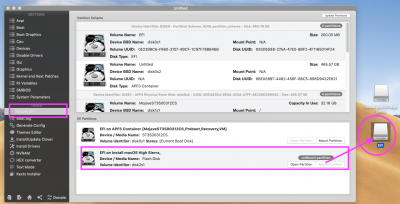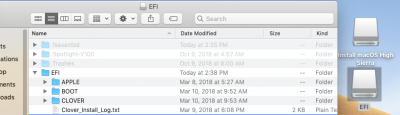- Joined
- May 5, 2017
- Messages
- 57
- Motherboard
- GA-Z170-HD3P
- CPU
- i7-6700K
- Graphics
- RX 570
- Mac
- Mobile Phone
I do not understand anymore if I'm tired or what ...
• In the BIOS I set USB verbatim as the primary boot
• I inserted the USB key with the High Sierra installer
1. in the clover screen if I select USB I have an infinity black screen
2. if before I get to clover I press F9 to open the boot menu and choose USB verbatim I get this message
reboot and select proper boot device or insert boot media in selected boot device and press a key
I'm not understanding anything anymore
• In the BIOS I set USB verbatim as the primary boot
• I inserted the USB key with the High Sierra installer
1. in the clover screen if I select USB I have an infinity black screen
2. if before I get to clover I press F9 to open the boot menu and choose USB verbatim I get this message
reboot and select proper boot device or insert boot media in selected boot device and press a key
I'm not understanding anything anymore