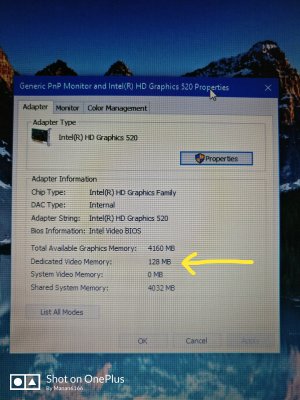- Joined
- Sep 13, 2017
- Messages
- 29
- Motherboard
- Acer Travelmate P-249-M/5070-Clover
- CPU
- i3-6006U
- Graphics
- HD 520, 1366x768
- Mac
- Mobile Phone
AMFI? Never heard of that one.
You should provide details for others.
config.plist/KernelAndKextPatches/DellSMBIOSPatch=true usually only needed for certain Dell computers, but I suppose it is possible for other computers with a similar BIOS to be affected.
For others with the same computer, best to attach your final working Clover folder used for installation.
pleaseletthiswork and mine has same error and same hardware
after using his clover folder to my usb
OsxAptioFixDrv: Starting overrides for \. IABootFiles\boot.efi
Using reloc block: yes, hibernate wake: no
+++++++++++++++++++++++++++++++++++++++++++++
is solved but new Kernel panic(KPError.jpeg)
DellSMBIOSPatch=true is worked in my Acer Laptop !