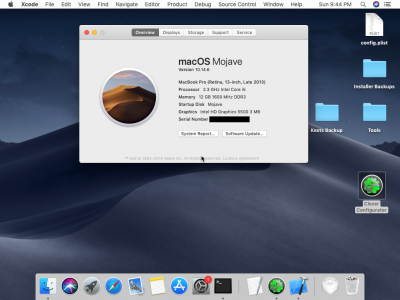Follow the Clover guide linked from the FAQ.
http://www.tonymacx86.com/el-capita...faq-read-first-laptop-frequent-questions.html
Although you should read the FAQ for an overview of issues, the Clover guide is linked from the first question: "
Q. Where do I start?", just after the bold face "
Clover Guide".
Here is a direct link, just to be clear:
https://www.tonymacx86.com/threads/guide-booting-the-os-x-installer-on-laptops-with-clover.148093/
Also, your profile must be filled out with complete details as requested in the FAQ, again under "
Q. Where do I start?". All seven details requested are equally important.
And if you have an issue (after following the guide), or on any other problem, you must provide a detailed description of the problem including information that helps us understand what you're doing. Always attach "Problem Reporting" files as per FAQ.
http://www.tonymacx86.com/el-capita...faq-read-first-laptop-frequent-questions.html
The required files and data are fully detailed in the last question in the FAQ:
"
Q. What are typical "Problem Reporting" files?"
,