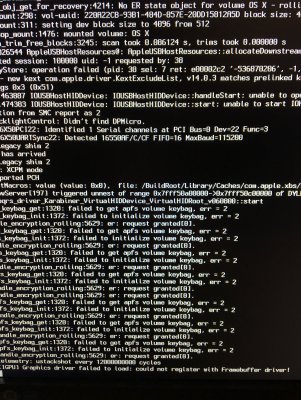- Joined
- Feb 21, 2018
- Messages
- 127
- Motherboard
- Dell optiplex 7050 sff
- CPU
- Intel(R) Core(TM) i7-7700 CPU @ 3.60 GHZ
- Graphics
- Intel HD Graphics 630
- Mac
- Mobile Phone
Hi,
Sorry for posting a new thread!
I've tried everything to get my Dell 7050 sff to work with my 630 in Mojave, whatever I try I can't get it to use more than 8mb in Mojave, it recognize my GPU but won't use acceleration.
I get "igpu graphics driver failed to load could not register with framebuffer driver" during boot or kernal panic, if I for instance set "-igfxbeta".
So, some stupied questions, which kext do you need if you can't set dvmt in bios?
Should I set a ig-platform id?
Should Whatevergreen recognize my gpu by itself?
Should I use intelgraphicfixup or fakesmc?
The GPU works fine in High Sierra, but, my understanding is that the gpu part has changed in Mojave and that you need Whatevergreen.
Sorry for posting a new thread!
I've tried everything to get my Dell 7050 sff to work with my 630 in Mojave, whatever I try I can't get it to use more than 8mb in Mojave, it recognize my GPU but won't use acceleration.
I get "igpu graphics driver failed to load could not register with framebuffer driver" during boot or kernal panic, if I for instance set "-igfxbeta".
So, some stupied questions, which kext do you need if you can't set dvmt in bios?
Should I set a ig-platform id?
Should Whatevergreen recognize my gpu by itself?
Should I use intelgraphicfixup or fakesmc?
The GPU works fine in High Sierra, but, my understanding is that the gpu part has changed in Mojave and that you need Whatevergreen.