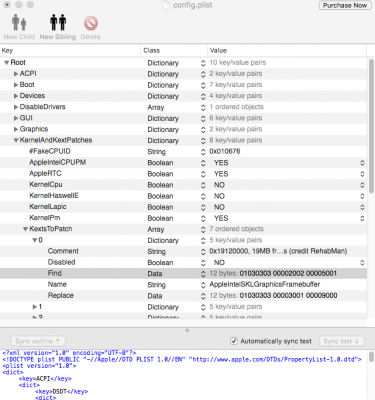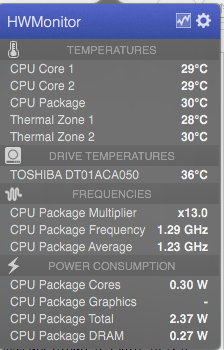- Joined
- Dec 10, 2014
- Messages
- 79
- Motherboard
- SONY VAIO VPCEA46FG
- CPU
- i5-480M
- Graphics
- HD 5470M
- Mobile Phone
With some research over the forum, I found out that the Intel HD 530 can be made working by adding Inject Intel and ig-platform-id.
When only Inject Intel is enabled, I can boot properly with graphics detected as Intel HD 530 5MB, (with no acceleration - obvious) - VGA
Then I added the ig-platform-id with Inject Intel true as shown, and when I do so - getting KP
Multibeast -> Intel HD 530 -> same KP
Also, I tried the PikerAlpha graphics glitch fix,
Also tried this,
But I get KP when in all cases when I enable ig-platform-id.
Is this something related to the DVMT, but unluckily my bios don't have an option to set the DVMT, but there is an option to choose the Intel HD graphics/ automatic.
I'm on 10.12, any help is appreciated.
Please see the KP screen capture attached.
When only Inject Intel is enabled, I can boot properly with graphics detected as Intel HD 530 5MB, (with no acceleration - obvious) - VGA
Code:
<key>Graphics</key>
<dict>
<key>Inject</key>
<dict>
<key>ATI</key>
<false/>
<key>Intel</key>
<true/>
<key>NVidia</key>
<false/>
</dict>
<key>ig-platform-id</key>
<string>0x19120000</string>
</dict>Then I added the ig-platform-id with Inject Intel true as shown, and when I do so - getting KP
Multibeast -> Intel HD 530 -> same KP
Also, I tried the PikerAlpha graphics glitch fix,
Also tried this,
Code:
<dict>
<key>Comment</key>
<string>10.11-SKL-1912000-4_displays</string>
<key>Find</key>
<data>
AQMDAw==
</data>
<key>Name</key>
<string>AppleIntelSKLGraphicsFramebuffer</string>
<key>Replace</key>
<data>
AQMEAw==
</data>
</dict>But I get KP when in all cases when I enable ig-platform-id.
Is this something related to the DVMT, but unluckily my bios don't have an option to set the DVMT, but there is an option to choose the Intel HD graphics/ automatic.
I'm on 10.12, any help is appreciated.
Please see the KP screen capture attached.