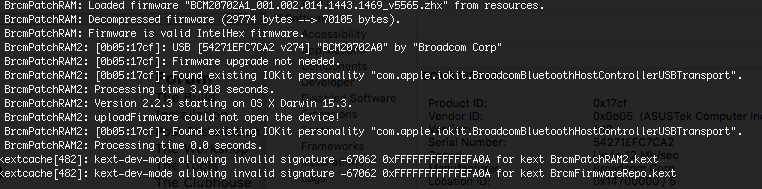- Joined
- May 14, 2014
- Messages
- 71
- Motherboard
- HP Probook 640 G1
- CPU
- i5-4300M
- Graphics
- HD 4600
- Mac
- Mobile Phone
Attach ioreg as ZIP: http://www.tonymacx86.com/audio/58368-guide-how-make-copy-ioreg.html. Please, use the IORegistryExplorer v2.1 attached to the post! DO NOT reply with an ioreg from any other version of IORegistryExplorer.app.
Here's the ioreg.
I noticed the Patch2.kext and firmwareRepo weren't even loaded automatically. But I installed them by kextbeast and they're supposed to be properly installed.