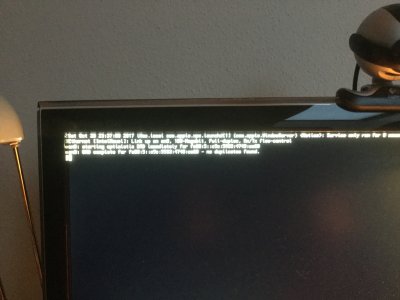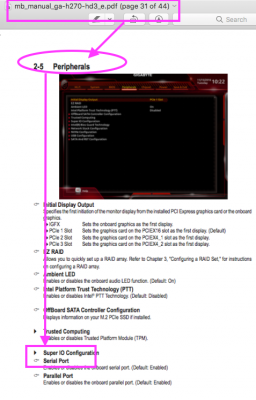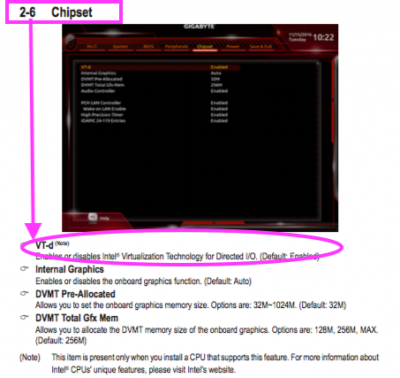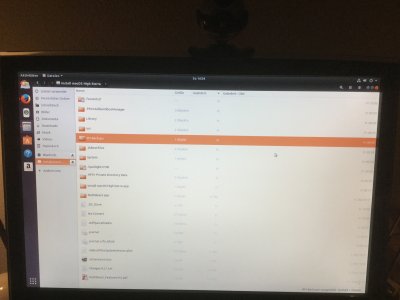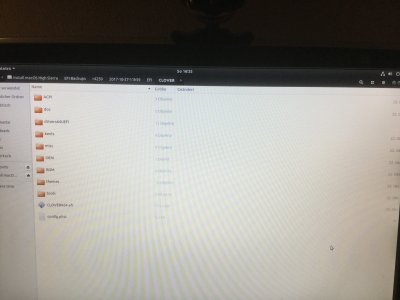- Joined
- Oct 28, 2017
- Messages
- 16
- Motherboard
- Gigabyte H270-HD3
- CPU
- i5-7400
- Graphics
- RX 580
Hi guys,
This is my first try in installing a Mac!
I’m trying to install highsierra from USB with unibeast8.0 update ( created yesterday)
I get stuck after:
mbinit: done [128 MB total pool size, (85/42) split]
All components are totally new! HD1 Samsung evo 500 gB HD2 Seagate 1 TB as recommended.
Bios changes are made as per manual except VT-d and CFG which I could not find in the bios.
I would be grateful if you could give me a hint or the solution!
Thanx in advance!
New entry!
As usual the problems sits in front of the computer!
I didn’t save the bios changes and I found the Vd-t too!
The boot load runs longer nevertheless it gets stuck now here:
This is my first try in installing a Mac!
I’m trying to install highsierra from USB with unibeast8.0 update ( created yesterday)
I get stuck after:
mbinit: done [128 MB total pool size, (85/42) split]
All components are totally new! HD1 Samsung evo 500 gB HD2 Seagate 1 TB as recommended.
Bios changes are made as per manual except VT-d and CFG which I could not find in the bios.
I would be grateful if you could give me a hint or the solution!
Thanx in advance!
New entry!
As usual the problems sits in front of the computer!
I didn’t save the bios changes and I found the Vd-t too!
The boot load runs longer nevertheless it gets stuck now here:
Attachments
Last edited: