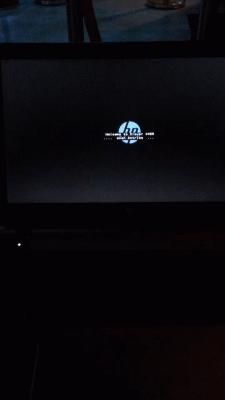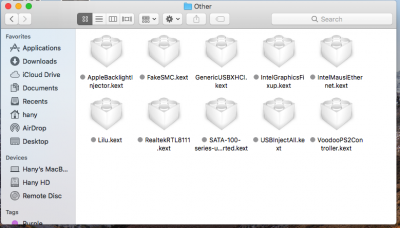- Joined
- Mar 2, 2012
- Messages
- 242
- Motherboard
- HP 15-dy1051wm
- CPU
- i5-1035G1
- Graphics
- Intel UHD Graphics
- Mobile Phone
Hello guys
I really need some help,
i have HP 450 G2
i try to update to High Sierra from 10.12.6, and i didn't read about the APFS, so i downloaded the High Sierra and try to install it as usual but i wont install + my computer wont automatic boos as normal i can to go to my target partition and press ok to let it load.
so i read the Guide and want to avoid the APFS by past that "
/Applications/"Install macOS High Sierra.app"/Contents/Resources/startosinstall --converttoapfs NO" in terminal but also upgrade wont work
so i try to add apfs.efi to EFI/CLOVER/drivers64UEFI. so no luck
at least want system to boot normally if i cant upgrade it
attached my EFI folder
please help
I really need some help,
i have HP 450 G2
i try to update to High Sierra from 10.12.6, and i didn't read about the APFS, so i downloaded the High Sierra and try to install it as usual but i wont install + my computer wont automatic boos as normal i can to go to my target partition and press ok to let it load.
so i read the Guide and want to avoid the APFS by past that "
/Applications/"Install macOS High Sierra.app"/Contents/Resources/startosinstall --converttoapfs NO" in terminal but also upgrade wont work
so i try to add apfs.efi to EFI/CLOVER/drivers64UEFI. so no luck
at least want system to boot normally if i cant upgrade it
attached my EFI folder
please help