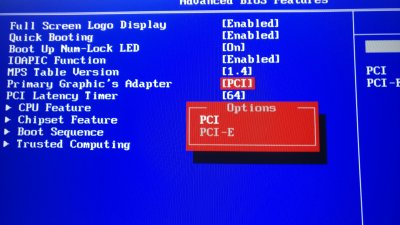P1LGRIM
Moderator
- Joined
- Mar 2, 2012
- Messages
- 26,462
- Motherboard
- Lenovo ThinkStation p700
- CPU
- 2x E5-2620 V3
- Graphics
- RX 560
- Mac
- Classic Mac
- Mobile Phone
Try this one.Here it is
BIOS - Disable Integrated graphics - Set PEG as Primary
Use a digital connection - DVI or HDMI - VGA is not supported.
Update web drivers to ensure that you have the correct version.