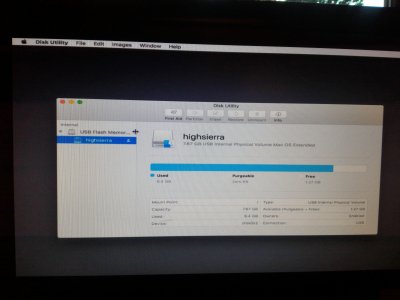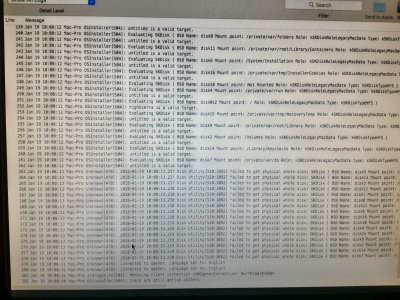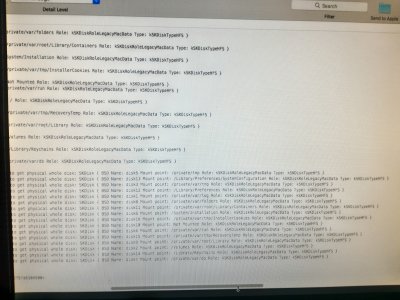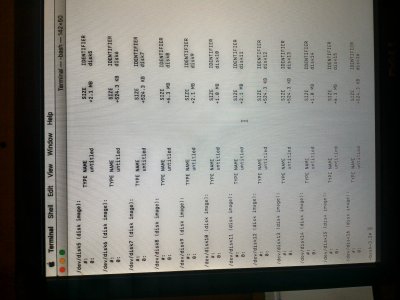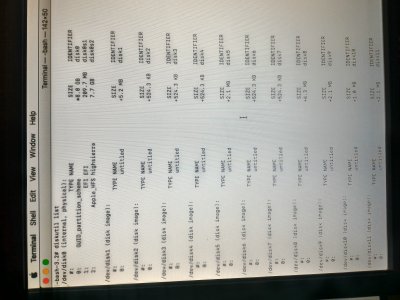- Joined
- Jan 16, 2018
- Messages
- 4
- Motherboard
- Hewlett-Packard 1589
- CPU
- E5 1650 0
- Graphics
- GTS 450
Good evening. I'm trying to install High Sierra that I downloaded onto my MacBook Air within my HP z420 (E5 1650) Workstation. Currently I have Ubuntu 16.04 installed on my HDD but I have created a partition for MacOS. I've changed my bios from IDE to RAID+AHCI since this was the only other option and enabled UEFI boot mode. The image that I attached is what I've been seeing for the past couple of days now and I would be grateful for any help that you can provide me.
I've tried the main tutorial here but no luck. Then I tried to use config file and kexts from https://github.com/NTT123/Hackintosh-HP-Z420-MacOS-High-Sierra-10.13 and nothing has changed. I attach my EFI folder if that's any use.
Any guidance would be appreciated. Enjoy the rest of your day.
I've tried the main tutorial here but no luck. Then I tried to use config file and kexts from https://github.com/NTT123/Hackintosh-HP-Z420-MacOS-High-Sierra-10.13 and nothing has changed. I attach my EFI folder if that's any use.
Any guidance would be appreciated. Enjoy the rest of your day.