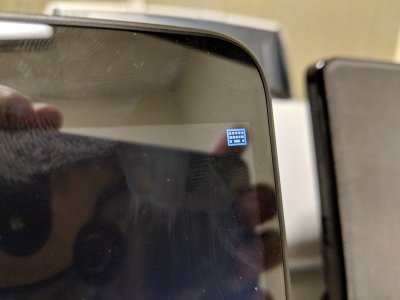- Joined
- Aug 19, 2011
- Messages
- 146
- Motherboard
- H55CM
- CPU
- I3-530
- Graphics
- 7750
I recently got a Spectre x360 2 in 1 laptop and try to install HS on it. I am able to install HS on the laptop. However I have encountered something strange. I can boot the HS from my USB disk without any problem, however I cannot boot it from the EFI from the internal ssd (both have the same version of clover and same drivers). The bootloader cannot pass the very early stage with OsxaptiofixDrv (see attachment). I have tried multiple version of the OsxaptiofixDrv however non seems to work (some won't even boot from USB). What can be the reason that the same bootloader can work with USB but not internal ssd? Anyone have had the same issue before? I am attaching my clover folder here too.