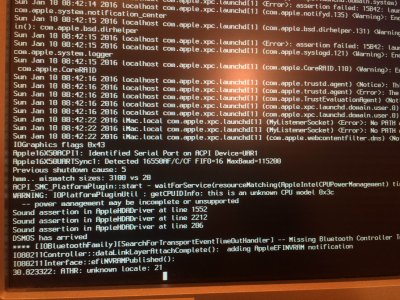- Joined
- Feb 26, 2011
- Messages
- 19
- Motherboard
- Gigabyte GA-Z97-D3H
- CPU
- i7-4790K
- Graphics
- GTX 760
- Mac
- Mobile Phone
Hi guys,
here's a simple fix to get rid of the annoying "unknown locale" messages in your system.log. These are caused by the TP-LINK WDN-4800 card, which has a regulatory domain value in its eeprom that is not recognized by OS X. It works by simply replacing the check for regdomain 0x37 (ETSI) by checking for the one in the EEPROM, i.e. 0x21.
Patch kext: AirPortAtheros40
Find: 83 fb 37 (cmpl $0x37, %ebx)
Replace: 83 fb 21 (cmpl $0x21, %ebx)
Simply add this to your KextsToPatch array in Clover config.plist
I hope this doesn't break anything else - it is in fact a very dirty hack. There are apparently other places in the kext where the regdomain is checked, but this one causes the error to be logged. Also, please note that this will most likely make you (maybe partially?) conformant to the ETSI regulations and limit your channels accordingly. There are other values instead of the 0x37 that should work as well, namely 0x5E (APL5_WORLD), 0x64 (WOR4_WORLD), 0x65 (WOR5_ETSIC), and 0x6A (WORA_WORLD). I honestly have little idea what will change when you use any of them instead of 0x37.
Anyway, I hope this helps somebody, instead of breaking their wifi The nice part is, that unlike an EEPROM hack (I haven't found any way to modify the EEPROM of WDN-4800) this is only as permanent as the entry in your Clover config, so you can remove it any time you wish.
The nice part is, that unlike an EEPROM hack (I haven't found any way to modify the EEPROM of WDN-4800) this is only as permanent as the entry in your Clover config, so you can remove it any time you wish.
Regards,
Stefan
here's a simple fix to get rid of the annoying "unknown locale" messages in your system.log. These are caused by the TP-LINK WDN-4800 card, which has a regulatory domain value in its eeprom that is not recognized by OS X. It works by simply replacing the check for regdomain 0x37 (ETSI) by checking for the one in the EEPROM, i.e. 0x21.
Patch kext: AirPortAtheros40
Find: 83 fb 37 (cmpl $0x37, %ebx)
Replace: 83 fb 21 (cmpl $0x21, %ebx)
Simply add this to your KextsToPatch array in Clover config.plist
Code:
<dict>
<key>Comment</key>
<string>Atheros Locale Fix</string>
<key>Find</key>
<data>
g/s3
</data>
<key>Name</key>
<string>AirPortAtheros40</string>
<key>Replace</key>
<data>
g/sh
</data>
</dict>I hope this doesn't break anything else - it is in fact a very dirty hack. There are apparently other places in the kext where the regdomain is checked, but this one causes the error to be logged. Also, please note that this will most likely make you (maybe partially?) conformant to the ETSI regulations and limit your channels accordingly. There are other values instead of the 0x37 that should work as well, namely 0x5E (APL5_WORLD), 0x64 (WOR4_WORLD), 0x65 (WOR5_ETSIC), and 0x6A (WORA_WORLD). I honestly have little idea what will change when you use any of them instead of 0x37.
Anyway, I hope this helps somebody, instead of breaking their wifi
Regards,
Stefan
Last edited: