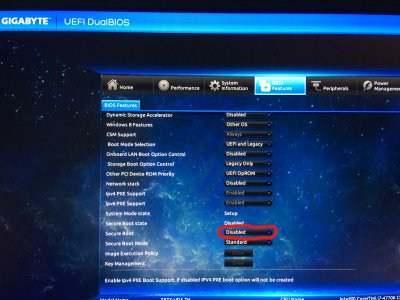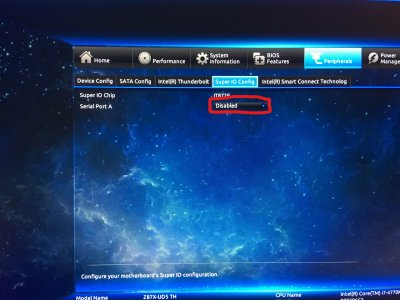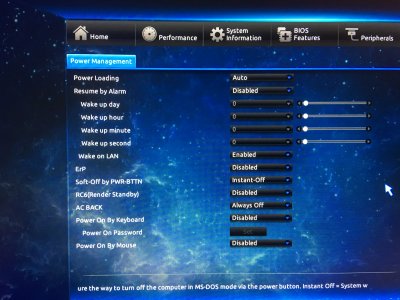- Joined
- Jun 2, 2014
- Messages
- 98
- Motherboard
- GA-Z87X 5UD TH
- CPU
- Intel i7, 4770K 4.0Ghz
- Graphics
- Asus, R9 290X
SOLVED
Hello,
So I have decided to upgrade my Sierra 10.12 OS to High Sierra, although, with not much success. When hackintosh reboots as I try to upgrade the boot hangs on the black screen. So I thought a fresh installation may fix the damn thing. Couldn't be more wrong ;(
I ended up getting the same blackscreen error even when I try to do a fresh installation. Next I wanted to try and see if booting the USB in Safe mode, Verbose, wihout cashes and without injected kext would help; but the results are always the same, Backtrace error. *See the attachment.
I understand it may have something to do with the folder or kext structure in the USB and I believe there must be a similar solved post but I just couldn't find it. So if anybody knows the solution or direct me to the right post I'll be ever so grateful.
The config. file is also attached.
Thanks!

Hello,
So I have decided to upgrade my Sierra 10.12 OS to High Sierra, although, with not much success. When hackintosh reboots as I try to upgrade the boot hangs on the black screen. So I thought a fresh installation may fix the damn thing. Couldn't be more wrong ;(
I ended up getting the same blackscreen error even when I try to do a fresh installation. Next I wanted to try and see if booting the USB in Safe mode, Verbose, wihout cashes and without injected kext would help; but the results are always the same, Backtrace error. *See the attachment.
I understand it may have something to do with the folder or kext structure in the USB and I believe there must be a similar solved post but I just couldn't find it. So if anybody knows the solution or direct me to the right post I'll be ever so grateful.
The config. file is also attached.
Thanks!
Attachments
Last edited: