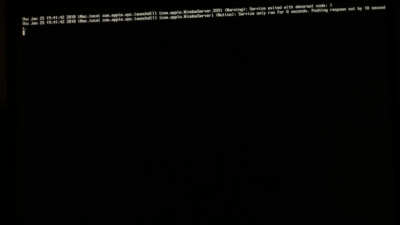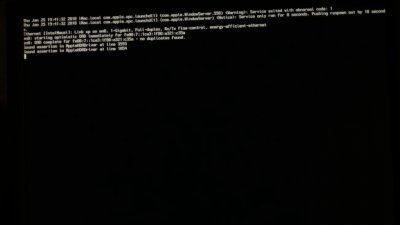- Joined
- Jul 25, 2012
- Messages
- 6
- Motherboard
- Gigabyte GA-Z97N-WIFI
- CPU
- Intel i7 4790k
- Graphics
- EVGA GTX 970
Hi everyone,
I decided to upgrade to a fresh High Sierra install on my existing Sierra Hackintosh with a wiped SSD. Booting from a Unibeast-created High Sierra installer in verbose mode, there are a couple of error messages throughout the process that may or may not be significant, but it ultimately seems to be infinite-looping on something to do with audio. I've attached two images. The installer gets to the point that you see in the 2nd image, then deletes the last bit of text all at once, resulting in what you see in the 1st image. Every 10ish seconds after that, a bunch of text after that point flashes on for what is probably a single frame, before immediately returning to the state seen in the 1st image.
If there is any more information I can provide I'd be glad to, and thank you so much in advance for any help you're able to provide. I've been working on this for days, and I'm totally desperate at this point.
Zach
I decided to upgrade to a fresh High Sierra install on my existing Sierra Hackintosh with a wiped SSD. Booting from a Unibeast-created High Sierra installer in verbose mode, there are a couple of error messages throughout the process that may or may not be significant, but it ultimately seems to be infinite-looping on something to do with audio. I've attached two images. The installer gets to the point that you see in the 2nd image, then deletes the last bit of text all at once, resulting in what you see in the 1st image. Every 10ish seconds after that, a bunch of text after that point flashes on for what is probably a single frame, before immediately returning to the state seen in the 1st image.
If there is any more information I can provide I'd be glad to, and thank you so much in advance for any help you're able to provide. I've been working on this for days, and I'm totally desperate at this point.
Zach