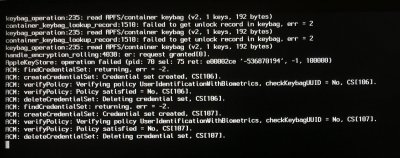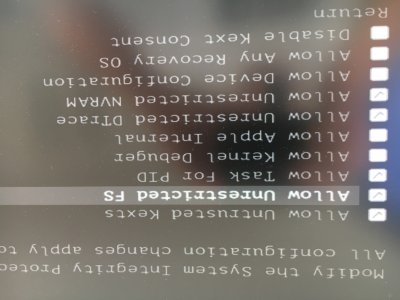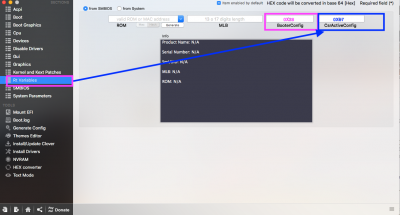Update:
So I managed to reinstall High Sierra again (I had to remake the USB).
But could NOT manage to boot back in after installing the NVIDIA driver.
The of the two driver downloads (either the one ending with 114 or the one ending with 117) gave me an error and took me out of the process, the other gave an error but i could complete it (I guess one was an addon or a supplement package to the other?). It gave me the nvidia menu on the top menu bar so something was right.
Among the many errors passing by I ended up with the (attatched picture) looping until the pc shut off.
I will sum up my "loose ends":
- First I'm unsure if the customization during Clover install needs to be "perfect".
I used a customization from here with
[√] install for uefi booting only
[√] install Clover in the ESP
- drivers 64UEFI
[√]OSXAptioFix2Drv-64
- Been searching on the forum about ethernet kext, but truth is, being a newbie, I don't know what i need, the different ethernet kext descriptions in the kext list mentioned Linux and other things that didn't seem relevant to me.
- I was very unsure while installing Clover on the SSD, I added fakeSMC, apfs and did what was told in "system parameters". But when reboot while crossing fingers I see a CBM way different then expected and I didn't quite understand the following segment, and remembering how the whole USB option setup was will take me a long time to memorize or take screenshots of, but if i need then I will do:
dart=0 (didn't find that option in CBM)
Does this imply that I have to do something in those menus?
Do I have to do something in "CPU tuning"?
I could do [√]Inject NVIDIA and [√]Use NVIDIA web drivers, but not [√] Nwidiaweb as written like that in graphics injector.
Audio tuning, binary patches...do anything special in those menus?
System Integrity Protection [0x0067] was [0x03FF] but eventually found out how to adjust the checklist in it so it became [0x0067]. (picture attatched)
First I'm unsure if the customization during Clover install needs to be "perfect".
I used a customization from
here with
[√] install for uefi booting only
[√] install Clover in the ESP
- drivers 64UEFI
[√]OSXAptioFix2Drv-64
- This looks OK.
- This makes your CLOVER to boot in UEFI mode and use OSXAptioFix2Drv-64 to reach the CBM without a Kernel Panic at the Pre-CBM stage of booting . It has apparently accomplished that mission.
- It is always good to check the contents of drivers64UEFI through EFI> EFI>CLOVER > drivers64UEFI soon after Clover installation [ EFI Partition will usually be mounted automatically on to the desktop and it is easy to verify the contents of CLOVER and sub-folders without having to use an EFI Mounter like CCV or EFI Mounter V3]
- Please note CLOVER on its own might add other drivers to the "drivers64UEFI" folder in addition to the one you had checked [√] above.
- What are needed and what needs to be removed, what new one has to be added depends on the hardware and problems if any during boot.
Been searching on the forum about ethernet kext, but truth is, being a newbie, I don't know what i need, the different ethernet kext descriptions in the kext list mentioned Linux and other things that didn't seem relevant to me.
I was very unsure while installing Clover on the SSD, I added fakeSMC, apfs and did what was told in "system parameters". But when reboot while crossing fingers I see a CBM way different then expected
- The icons on the CBM will depend upon the disks currently attached and Powered from the Motherboard.
- The way the Icons look depend up on the "Themes" folder contents of CLOVER loaded during the current boot.
- "Themes" folder contents are editable just like you did with "drivers64UEFI" folder where you checked and added . In this case you have to Right click and Send to Trash unwanted themes and add wanted ones downloaded from the Net or Self-created ones.
- The only way I can appreciate what you found "different" is to get a Photo of CBM uploaded to this forum.
and I didn't quite understand the following segment, and remembering how the whole USB option setup was will take me a long time to memorize or take screenshots of, but if i need then I will do:
I was just reminding you that all the things you have already set up in CLOVER and config.plist (since you might not have edited config.plist using an editor like CCV, the options currently there must be default ones) will be affecting the various menus under CBM >Options and sub-menus. You get a last minute chance to check and make sure all are OK or get a chance to temporarily enable or disable by check/uncheck . I made a few very critical ones in Bold only for emphasis.
Example : config.plist >Boot >Args: ----- is where you will insert Boot Flags like -v or dart=0 [ This is required for MoBo with no option to Disable Vt-d in the BIOS . Also , there is NO harm in typing in dart=0 even if you have made Vt-d= DISABLE in BIOS] If you are unsure of BIOS choice of Vt-d =Disabled , you may type dart=0 in CBM>Boot Args: -
Does this imply that I have to do something in those menus?
Do I have to do something in "CPU tuning"?
I could do [√]Inject NVIDIA and [√]Use NVIDIA web drivers, but not [√] Nwidiaweb as written like that in graphics injector.
Audio tuning, binary patches...do anything special in those menus?
System Integrity Protection [0x0067] was [0x03FF] but eventually found out how to adjust the checklist in it so it became [0x0067]. (picture attatched)
As I indicated , I don't have your MoBo to test what specific options it needs to configure CLOVER's contents and config.plist to make it boot without problems. Therefore I won't be able to give precise answers.
In general, NOT making any selection in ACPI section of config.plist (leaving items blank) to begin with and adding as needed for Boot problems is the best way. If anyone else has a well documented guide for CLOVER contents and config.plist editing for your Board +CPU+Graphics, that would be the ideal. Otherwise you will have to 'tinker' and find the best setup by trial and error.
In CBM you can verify current default ACPI options in the various sub-menus . You may check or uncheck and see how it affects booting. Once you find the right options , you can then mount EFI Partition of your System Disk to the Desktop using Clover Configurator V (CCV) and navigate EFI>EFI>CLOVER>config.plist and Rt click >Open with CCV and go to various Menus from the Left Panel and do [√] or uncheck . The uploaded image will show the menus on CCV's Left Panel .
I made a Typo on NvidiaWeb and my apologies for the error. I have edited it after you reminded me. Thank you for that
If you had checked config.plist of your CLOVER using Clover Configurator Vibrant
http://mackie100projects.altervista.org/download-mac.php?version=vibrant and gone to its menu "Rt Variables" and checked, you could actually see what it had as default and edit by typing in [0x67 ] for CsrActiveConfig which will show up as SIP [0x0067]
See attached image
For NVIDIA GTX 1080 post install, please read
https://www.tonymacx86.com/threads/...s-high-sierra-10-13-0-378-10-10-10-15.225522/ and check if the steps indicated there are followed. I am sorry, I don't have that card to test and give any specific help.
Edited to include:
In
CBM Uncheck
[ ]Inject Nvidia but
[√] Use NVIDIA web drivers