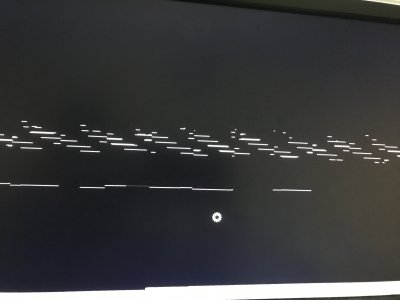In 10.13, to use intel IGPU:
- BIOS needs to enable IGPU (not auto) and have initial output to IGFX (not PEGP or PCI), allocate at least 64MB of VRAM
- discrete can still be in the box
- config.plist: inject intel true, inject Nvidia false, nvidiaweb false, NO OTHER GRAPHICS STUFF (not nvda_drv, not nv_disable=1, no ig_platform_id, no 4 port patch or port/connector edits)
- connect monitor to DVI or DisplayPort (avoid HDMI for now) of IGPU
In 10.13 to use pascal:
- BIOS set IGPU to auto or disabled, have initial output to PCI/PEGP or whatever your bios calls it (not IGFX)
- config.plist: inject intel can be true or false, inject Nvidia false, NvidiaWeb true, NO OTHER GRAPHICS STUFF
- connect monitor to DVI or DisplayPort (avoid HDMI) of discrete GPU
- you SHOULD be able to boot without nv_disable=1 and get reduced graphics until you install the web drivers, but, failing that, consider booting with nv_disable=1
**THIS IS MY GENERAL EXPERIENCE and may not work on all systems
The point is, on 10.13, the only thing you should need to do to use IGPU is to enable it and make it primary in the BIOS (>= 64MB VRAM), and set inject intel true, and connect single monitor to IGPU (DVI or DP). If you have any other acpi patches in CLOVER/EFI/acpi/patched, any graphics kexts in kexts/other or any other graphics patches/settings in config.plist this MAY be the source of the problem for you.
The only thing you should need to do to use pascal is to make it primary in BIOS, set nvidiaweb true, and install web drivers (possible need to boot with nv_disable=1 to get to desktop to install web drivers first time)
Some folks are reporting that pascal on 10.13 for them requires lilu.kext and nvidiagraphicsfixup.kext, especially if using a SMBIOS that is less forgiving such as macpro6,1, imac17,* or imac18,*. I use iMac14,2 which does not require these things. But for folks that are having trouble installing High Sierra on a discrete gpu but have an intel IGPU, I strongly recommend getting things working on the IGPU first then worrying about the discrete gpu.