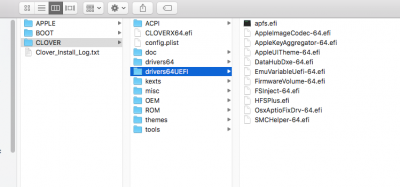- Joined
- Jul 12, 2018
- Messages
- 11
- Motherboard
- MSI b360 PRO-VH
- CPU
- i7 8700
- Graphics
- Radeon RX570
- Mobile Phone
Hi everyone!
I'm having an issue with sternal storage with my hackintosh. Any pen drive or usb hd that I plug in nothing happens. I tried to see if diskutil see my device but no, it doesn't. I have a wireless mouse keyboard and they are working. Something interesting that I tried was moving my wireless usb mouse to another port without restarting and it didn't work. When I put it back in the same usb port it works again.
Attached are my config.list and a screenshot of drivers64UEFI folder on EFI partition.
What I'm missing? Any help will be very appreciated.
My hardware:
Mobo: MSI B360 PRO-VH
Ethernet: RTL811H
Processor: i7 8700
Ram: 16GB
Graphics: Radeon RX570
Rafael
Brazil
I'm having an issue with sternal storage with my hackintosh. Any pen drive or usb hd that I plug in nothing happens. I tried to see if diskutil see my device but no, it doesn't. I have a wireless mouse keyboard and they are working. Something interesting that I tried was moving my wireless usb mouse to another port without restarting and it didn't work. When I put it back in the same usb port it works again.
Attached are my config.list and a screenshot of drivers64UEFI folder on EFI partition.
What I'm missing? Any help will be very appreciated.
My hardware:
Mobo: MSI B360 PRO-VH
Ethernet: RTL811H
Processor: i7 8700
Ram: 16GB
Graphics: Radeon RX570
Rafael
Brazil
Attachments
Last edited: