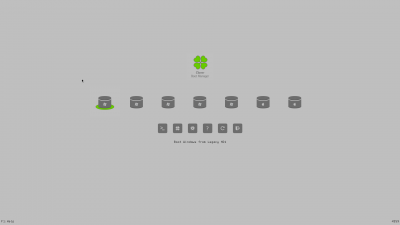- Joined
- Feb 2, 2015
- Messages
- 16
- Motherboard
- Gigabyte z270x ultra gaming
- CPU
- Intel Core i7 7700k
- Graphics
- Nvidia GeForce GTX 1070 8gb
Hey guys,
I managed to hide Mac Preboot and Recovery by typing exactly these names into the hide section of Clover GUI. But how do I hide all those unwanted Windows Partitions? I only need "Boot Windows from Efi"
Why do I have to Mac boot options? Boot MacOSX install from MacOSX and Boot MacOSX from MacOSX? What is this install partition?
I managed to hide Mac Preboot and Recovery by typing exactly these names into the hide section of Clover GUI. But how do I hide all those unwanted Windows Partitions? I only need "Boot Windows from Efi"
Why do I have to Mac boot options? Boot MacOSX install from MacOSX and Boot MacOSX from MacOSX? What is this install partition?