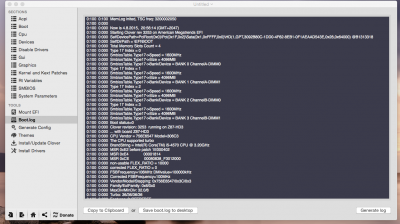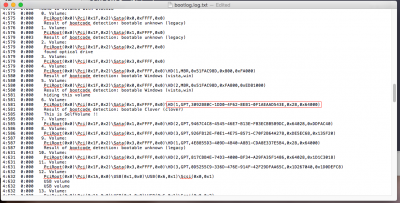- Joined
- Mar 4, 2014
- Messages
- 440
- Motherboard
- Gigabyte Z390 M Gaming
- CPU
- i5 9400F
- Graphics
- RX 580
- Mac
- Mobile Phone
Hope someone can help....
I'm using Clover 3253 and I'd like to hide a drive that shows on the boot screen called "Boot Clover From EFI" - see pic:

I have previously managed this by hiding the drive in the "Hide Volume" section of the GUI section in Clover Configurator but I can't remember how I did it or find the method I followed.
Can anyone help me?
I'm using Clover 3253 and I'd like to hide a drive that shows on the boot screen called "Boot Clover From EFI" - see pic:

I have previously managed this by hiding the drive in the "Hide Volume" section of the GUI section in Clover Configurator but I can't remember how I did it or find the method I followed.
Can anyone help me?