- Joined
- Aug 9, 2019
- Messages
- 6
- Motherboard
- Lenovo 330S-Clover
- CPU
- i5-8250U
- Graphics
- HD 620 1920x1080
So the solve was a case of a NooB not fully reading / understanding the VoodooI2C install instructions - specifically the DSDT patches and following the GPIO pinning instructions - once my device was correctly pinned - trackpad issue solved.
Also ensure you apply the Windows 10 patch in ReHanMan's version of MaciASL Editor to ensure the trackpad shows up in MacOS Control Panel.
Hope that helps someone else
Cheers everyone!
----------------------
Hi Everyone,
I hope someone can help. I've been building my first Hackintosh Laptop, using many of the great guides on this site.
Big thank you to RehabMan and erinviegas.
My system is as shown in my profile:
Lenovo 330S-14Kikb-81F40, latest BIOS
8GB RAM
256GB NVME
HD620 active, with AMD 535 deactivated in BIOS
I have the original Intel Wi-Fi card installed, I have ordered a Broadcom card to replace it.
What is currently working:
Display
Brightness Slider (SSDT-PNLF)
Brightness keys (Patched DSDT)
Sleep (from Apple menu)
USB Ports - All
Battery Status (Patched DSDT)
Audio (Out + In)
On board camera
Wi-Fi via USB D-Link DWA-171
Bluetooth
Not working yet:
Trackpad
Sleep on LID close (screen etc all stay lit / on)
My current challenge is the TrackPad, it's a ELAN 469D. According the IORegistry (file attached in Zip) it's seen but it does not show up under control panel or work in any fashion (so I am using USB mouse for now).
I believe this trackpad uses I2C so I have inserted the latest VoodooI2C kext's. IORegistry shows the trackpad under VoodooI2C, but ALSO further down the IORegistry, I see a TPD0 entry with the same details.
I've tried with and without VoodooI2C as well as VoodooI2CELAN.kext and VoodoI2CHID.kext - all without success.
Hopefully this is something simple I am missing or it's a DSDT tweak.
Can anyone please point me in the right direction to try a fix. I've attached files so hopefully that will give a full picture of my setup.
Thank you in advance for any suggestions!
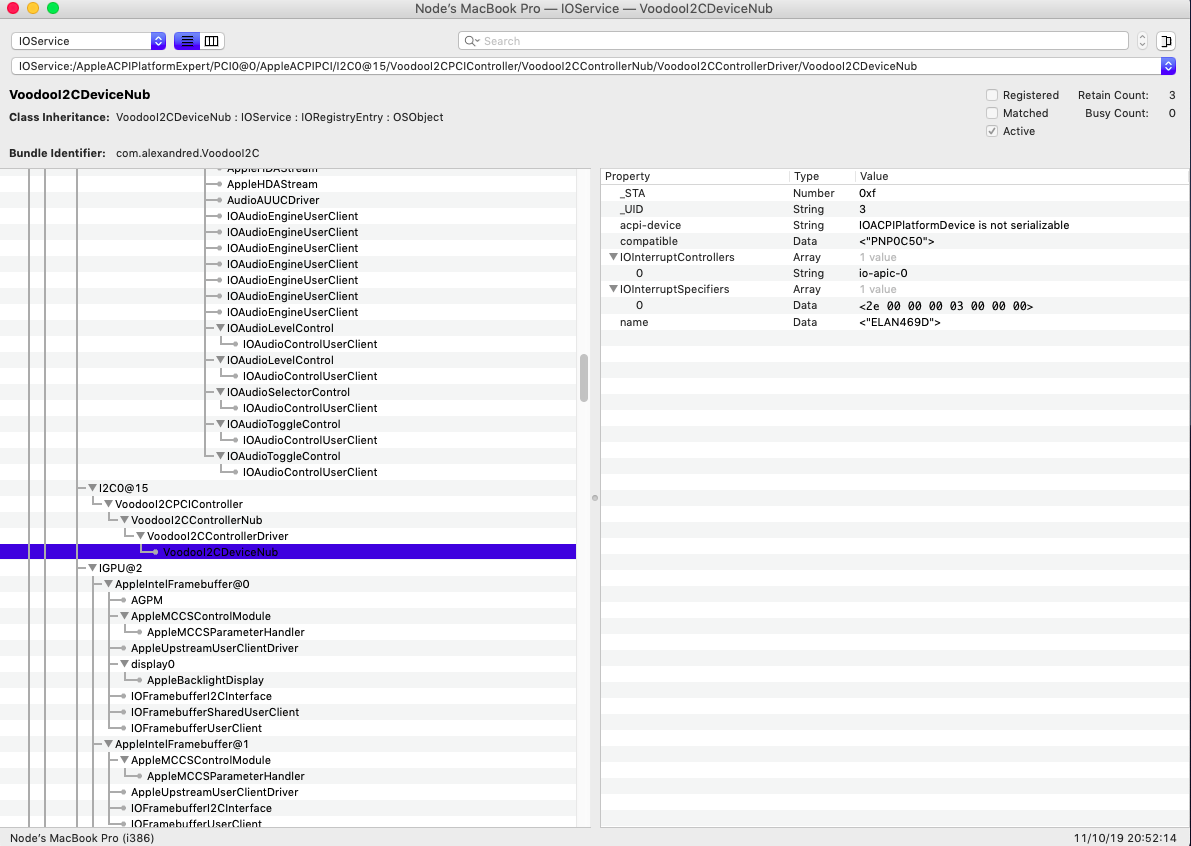

Also ensure you apply the Windows 10 patch in ReHanMan's version of MaciASL Editor to ensure the trackpad shows up in MacOS Control Panel.
Hope that helps someone else
Cheers everyone!
----------------------
Hi Everyone,
I hope someone can help. I've been building my first Hackintosh Laptop, using many of the great guides on this site.
Big thank you to RehabMan and erinviegas.
My system is as shown in my profile:
Lenovo 330S-14Kikb-81F40, latest BIOS
8GB RAM
256GB NVME
HD620 active, with AMD 535 deactivated in BIOS
I have the original Intel Wi-Fi card installed, I have ordered a Broadcom card to replace it.
What is currently working:
Display
Brightness Slider (SSDT-PNLF)
Brightness keys (Patched DSDT)
Sleep (from Apple menu)
USB Ports - All
Battery Status (Patched DSDT)
Audio (Out + In)
On board camera
Wi-Fi via USB D-Link DWA-171
Bluetooth
Not working yet:
Trackpad
Sleep on LID close (screen etc all stay lit / on)
My current challenge is the TrackPad, it's a ELAN 469D. According the IORegistry (file attached in Zip) it's seen but it does not show up under control panel or work in any fashion (so I am using USB mouse for now).
I believe this trackpad uses I2C so I have inserted the latest VoodooI2C kext's. IORegistry shows the trackpad under VoodooI2C, but ALSO further down the IORegistry, I see a TPD0 entry with the same details.
I've tried with and without VoodooI2C as well as VoodooI2CELAN.kext and VoodoI2CHID.kext - all without success.
Hopefully this is something simple I am missing or it's a DSDT tweak.
Can anyone please point me in the right direction to try a fix. I've attached files so hopefully that will give a full picture of my setup.
Thank you in advance for any suggestions!
Attachments
Last edited:

