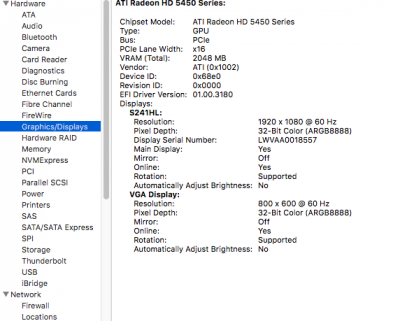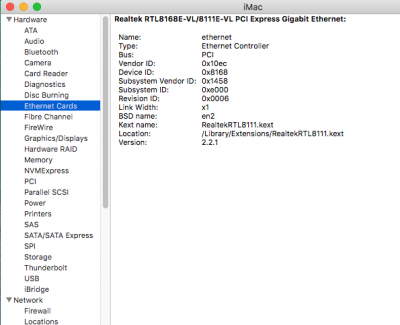- Joined
- Sep 10, 2013
- Messages
- 6
- Motherboard
- Gigabyte GA-B150-HD3P
- CPU
- Intel Core i5-6500
- Graphics
- Sapphire RX 480 8G
- Mac
- Mobile Phone
Hello all, first time that I try to make my computer a Hackintosh.
I am running in some trouble with the configuration of my system. The specs of my current setup are listed below.
I probably goofed something up so I wanted to try and reinstall it again, but with some help from you guys. I read a lot of guides for Skylake fixes, but it only made things worse.
What am I doing wrong here and could somebody explain/walk me through this process?
Thanks a lot, you guys rock!
I am running in some trouble with the configuration of my system. The specs of my current setup are listed below.
- Motherboard
- Gigabyte GA-B150-HD3P
- Processor
- Intel Core i5-6500
- Memory
- Crucial DDR4-2133 - 8GB * 2 (16GB in total)
- Videocard
- Sapphire RX 480 8G
- Harddisk
- Samsung 850 EVO and 1TB WD Elements
I probably goofed something up so I wanted to try and reinstall it again, but with some help from you guys. I read a lot of guides for Skylake fixes, but it only made things worse.
What am I doing wrong here and could somebody explain/walk me through this process?
Thanks a lot, you guys rock!
Last edited: