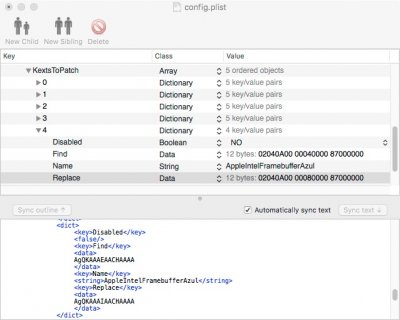- Joined
- Jan 28, 2013
- Messages
- 306
- Motherboard
- Lenovo IdeaPad 330S-15IKB-81F500NSUS
- CPU
- i5-8250U
- Graphics
- UHD 620
- Mac
- Classic Mac
- Mobile Phone
Ok - so I want to apologize up front - I fixed this on my other system that uses a nvidia GPU using the great resources here, but I can't seem to get it right on my HD 4600 system.
I have searched the forums and tried many things to fix this issue and I have not had any luck. I can't get my new Sierra build (on the gigabyte/core i5 system) to have the native resolution of my screen (2560x1440), neither in the clover boot screen, nor on the OS desktop.
I am using the DVI output, I have enabled CSM in the bios, selected IGFX as the only graphics, set the GPU memory to 64M, installed the CsmVideoDxe driver, set the resolution on the GUI section of my plist file to 2560x1440, set dart=0, set ig-platform-id to 0d220003.
One weird thing is that even though my GPU memory in the BIOS is set to 64M, macOS reports it as 1536MB.
Any help with either of these issues will be appreciated!
I have searched the forums and tried many things to fix this issue and I have not had any luck. I can't get my new Sierra build (on the gigabyte/core i5 system) to have the native resolution of my screen (2560x1440), neither in the clover boot screen, nor on the OS desktop.
I am using the DVI output, I have enabled CSM in the bios, selected IGFX as the only graphics, set the GPU memory to 64M, installed the CsmVideoDxe driver, set the resolution on the GUI section of my plist file to 2560x1440, set dart=0, set ig-platform-id to 0d220003.
One weird thing is that even though my GPU memory in the BIOS is set to 64M, macOS reports it as 1536MB.
Any help with either of these issues will be appreciated!
Last edited: