- Joined
- Jan 17, 2018
- Messages
- 6
- Motherboard
- z370 msi sli plus
- CPU
- 8700k
- Graphics
- 770
SOLVED
Hey there, thanks for seeing my struggles. This is my first time Hacking! I'm trying to get OSX High Sierra 10.13.2 on my desktop. I've bought a new MSI Mobo (in description) and an i5 8600k and also kept my 770. Checking and seeing that all parts are in the green This should work right? Also, this Install is going on a Samsung 840 Evo 1TB
Using a 13" MBP with the source High Sierra file to upload to the installer for the bootable USB.
Ive done about 3 different ways around 20 times and nothing is working.
I'm having some serious Problems!
I have 2 USB drives 16GB and 32GB that I'm trying different methods with:
Method 1:
Unibeast in UEFI (at first) would not complete installation because the Plist could not be modified. And I got another error for another file as well. After about 5 times trying it seems to be successful with the install on the USB.
I've followed the guides on YT and read the guides on here and I'm coming up with Boot0af: error.
Method 2:
Unibeast in legacy mode comes to the same results as I'm getting Missing Operating System. Or another time where I get to a blue screen with text and I have no options to select.
Method 3:
Using Clover and going through about 3-5 youtubers guides on getting it to run. Alls I get is "Press any Key to boot from USB"
And with a wired keyboard mashing every button, nothing happens from this. Even with all their "modified files and different presets" during installation of the USB drive. Nothin....
-----------------------------------------------------------------------------------------
Now, in my MSI bios there is UEFI + Legacy options and I've gone ahead to just use refi, and its just going straight to the Bios after restart, and when UEFI + Legacy are on I get the above problems.
The Boot order I have has a UEFI USB KEY as first and a USB KEY as second. When I plug the usb in the Mobo recognizes the USB as a regular key not UEFI key. So I'm beginning to understand that the USB is not being created as a UEFI?
I have no idea at this point, everyone makes it look so easy in the videos and no success.
If you guys have any idea what's going on. Please I need your help!
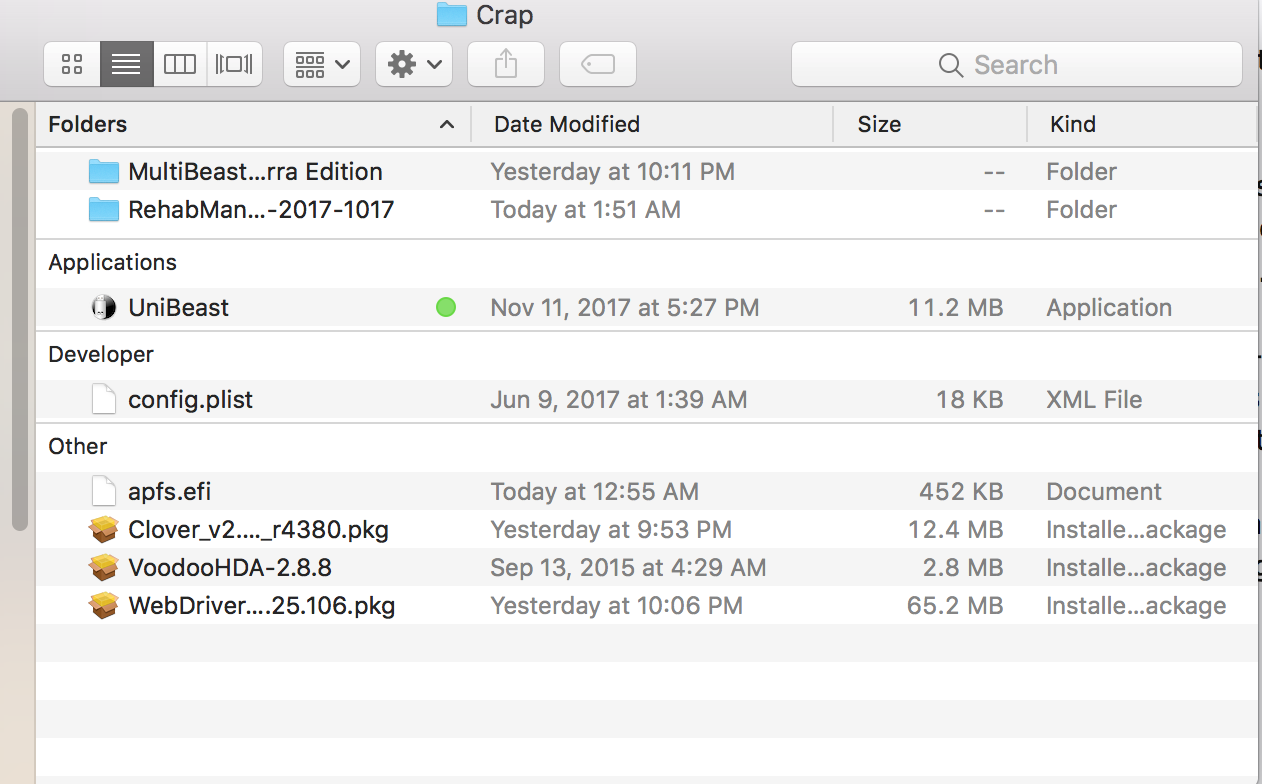

Hey there, thanks for seeing my struggles. This is my first time Hacking! I'm trying to get OSX High Sierra 10.13.2 on my desktop. I've bought a new MSI Mobo (in description) and an i5 8600k and also kept my 770. Checking and seeing that all parts are in the green This should work right? Also, this Install is going on a Samsung 840 Evo 1TB
Using a 13" MBP with the source High Sierra file to upload to the installer for the bootable USB.
Ive done about 3 different ways around 20 times and nothing is working.
I'm having some serious Problems!
I have 2 USB drives 16GB and 32GB that I'm trying different methods with:
Method 1:
Unibeast in UEFI (at first) would not complete installation because the Plist could not be modified. And I got another error for another file as well. After about 5 times trying it seems to be successful with the install on the USB.
I've followed the guides on YT and read the guides on here and I'm coming up with Boot0af: error.
Method 2:
Unibeast in legacy mode comes to the same results as I'm getting Missing Operating System. Or another time where I get to a blue screen with text and I have no options to select.
Method 3:
Using Clover and going through about 3-5 youtubers guides on getting it to run. Alls I get is "Press any Key to boot from USB"
And with a wired keyboard mashing every button, nothing happens from this. Even with all their "modified files and different presets" during installation of the USB drive. Nothin....
-----------------------------------------------------------------------------------------
Now, in my MSI bios there is UEFI + Legacy options and I've gone ahead to just use refi, and its just going straight to the Bios after restart, and when UEFI + Legacy are on I get the above problems.
The Boot order I have has a UEFI USB KEY as first and a USB KEY as second. When I plug the usb in the Mobo recognizes the USB as a regular key not UEFI key. So I'm beginning to understand that the USB is not being created as a UEFI?
I have no idea at this point, everyone makes it look so easy in the videos and no success.

If you guys have any idea what's going on. Please I need your help!
Last edited:
