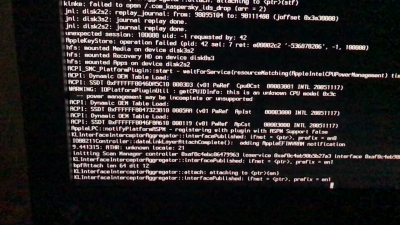- Joined
- Apr 1, 2017
- Messages
- 2
- Motherboard
- Gigabyte Z87X-UD3H
- CPU
- i7-4790K
- Graphics
- GTX 760
- Mobile Phone
Hi,
I'm opening this tread as I'm unable to resolve the problem. I already read this tread and few others but provided solutions does not help in my case.
Let me give you few facts:
1. Monitor turn off with message "No Signal". I also can hear that fans on the graphic card are turning off. It is happening during Mac OX loading - Apple Logo and progress bar around 66%.
2. After changing GPU in BIOS to be Internal Intel HD 4600 and injecting Intel graphic in clover - everything works fine and I'm able to have Mac Os loaded properly.
3. Also using "nv_disable=1" booting flag I'm able to reach desktop
4. Booting into safe mode "-x" does not work... same issue with monitor turned off.
5. I tried booting with "nv_disable=1", installing Nvidia Web drivers (378.05.05.15f01), changing default display to "Nvidia Web Driver", and booted with "nvda_drv=1". No success...
6. Tried any combination of:
GraphicsEnabler=no/yes,
PCIRootUID=0/1
npci=0x3000/0x2000
Mode=1920x1200x32
IGPEnabler=No
I'm having installed Sierra 10.12.5 and GPU: Geforce GTX 760. Full system report is also attached.
Attaching:
- print screen of the last logs (booting with "-v") before monitor turns off,
- System Report.
My Hackintosh worked well until i decided to update System Definition using Multibeast. Problem occurred after installing new build. I tried to reload old build which worked fine previously (i have saved last working config) but it did not resolve the issue.
Could you please help me to find a solution? I'd like to avoid reinstallation of the system.
Thanks in advance,
Bartek
Hackintosh:
GIGABYTE GA-Z87X-UD3H
Intel i7-4790K
GIGABYTE Nvidia GTX 760 GV-N760OC-2GD
DDR3 32GB 1333MHz
HDD SSD SAMSUNG 120GB 2.5
Eizo ColorEdge CS240BK
I'm opening this tread as I'm unable to resolve the problem. I already read this tread and few others but provided solutions does not help in my case.
Let me give you few facts:
1. Monitor turn off with message "No Signal". I also can hear that fans on the graphic card are turning off. It is happening during Mac OX loading - Apple Logo and progress bar around 66%.
2. After changing GPU in BIOS to be Internal Intel HD 4600 and injecting Intel graphic in clover - everything works fine and I'm able to have Mac Os loaded properly.
3. Also using "nv_disable=1" booting flag I'm able to reach desktop
4. Booting into safe mode "-x" does not work... same issue with monitor turned off.
5. I tried booting with "nv_disable=1", installing Nvidia Web drivers (378.05.05.15f01), changing default display to "Nvidia Web Driver", and booted with "nvda_drv=1". No success...
6. Tried any combination of:
GraphicsEnabler=no/yes,
PCIRootUID=0/1
npci=0x3000/0x2000
Mode=1920x1200x32
IGPEnabler=No
I'm having installed Sierra 10.12.5 and GPU: Geforce GTX 760. Full system report is also attached.
Attaching:
- print screen of the last logs (booting with "-v") before monitor turns off,
- System Report.
My Hackintosh worked well until i decided to update System Definition using Multibeast. Problem occurred after installing new build. I tried to reload old build which worked fine previously (i have saved last working config) but it did not resolve the issue.
Could you please help me to find a solution? I'd like to avoid reinstallation of the system.
Thanks in advance,
Bartek
Hackintosh:
GIGABYTE GA-Z87X-UD3H
Intel i7-4790K
GIGABYTE Nvidia GTX 760 GV-N760OC-2GD
DDR3 32GB 1333MHz
HDD SSD SAMSUNG 120GB 2.5
Eizo ColorEdge CS240BK
Attachments
Last edited: