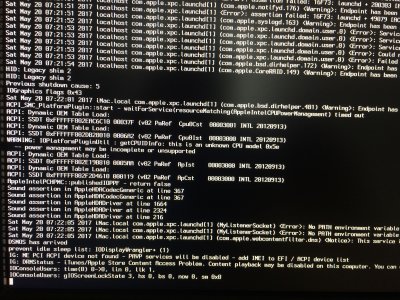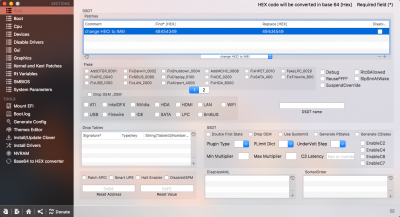- Joined
- Mar 25, 2017
- Messages
- 3
Hey guys,
i'm really struggling to get my hack back to work. For hardware, see my signature.
About 3 months ago I got a working hackintosh on Sierra by following ammulders guide on the el cap installation. besides some small fixes i can't remember, everything went somewhat well. recently i tried to update iTunes via the app store and as the installation seemed to hang during the reboot, i shut down my pc by holding the power button. turns out, that wasn't a good idea, because it won't boot anymore. always gets stuck on this gIOScreenLockState line (see pic below).
After trying some fixes that didn't work i wanted to reset the whole machine as i know i didn't see this error on the first installation 3 months ago.
i followed ammulders guide again, used a new usb stick, formatted my ssd, unplugged everything else and even cleared the NVRAM and the Bios CMOS. But even now, after formatting the ssd and everything i get stuck at this line every time and no boot args have shown any effect.
Can you please help me, from what i've tested, could it be a hardware error?
also note that Sierra is the only os available since i can't download el cap anymore.
Fix that worked for me: click here
i'm really struggling to get my hack back to work. For hardware, see my signature.
About 3 months ago I got a working hackintosh on Sierra by following ammulders guide on the el cap installation. besides some small fixes i can't remember, everything went somewhat well. recently i tried to update iTunes via the app store and as the installation seemed to hang during the reboot, i shut down my pc by holding the power button. turns out, that wasn't a good idea, because it won't boot anymore. always gets stuck on this gIOScreenLockState line (see pic below).
After trying some fixes that didn't work i wanted to reset the whole machine as i know i didn't see this error on the first installation 3 months ago.
i followed ammulders guide again, used a new usb stick, formatted my ssd, unplugged everything else and even cleared the NVRAM and the Bios CMOS. But even now, after formatting the ssd and everything i get stuck at this line every time and no boot args have shown any effect.
Can you please help me, from what i've tested, could it be a hardware error?
also note that Sierra is the only os available since i can't download el cap anymore.
Fix that worked for me: click here
Attachments
Last edited: