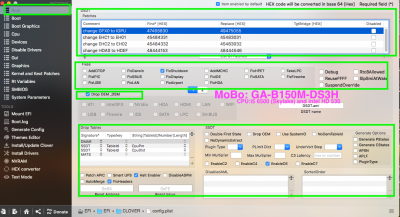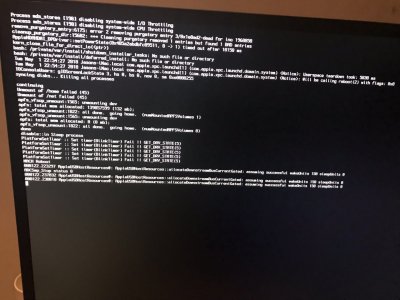- Joined
- Jul 25, 2012
- Messages
- 6,663
- Motherboard
- Gigabyte GA-Z77X-UP5 TH
- CPU
- i7-3770K
- Graphics
- HD 4000+GT 710
- Mac
- Mobile Phone
the system has no addon cards at all, only usb is the wifi its a EDUP EP-DB1607 which is MacOS supported, it has official drivers for High Sierra, then the usb mouse and keyboard, that's all its to the system, very plain right now, to take our hardware failure, i have installed windows 10 on it before, the reboot works sleep works fine on it, so i think its for sure some setting is not correct, i will continue to try it out, and if you think of any new ways would love to see them straight away, thanks for your effort and time.
In my GA-B150M-DS3H with CPU:i5 6500 (Skylake) and intel HD 530 I have resolved all Shut down and reboot issues with the uploaded ACPI settings.
If you are interested you might try to emulate my ACPI Settings to see if you can stop the Shut down problem .
Using [√] Enable C2 or [√]Enable C6 I had not experienced any issues.[See uploaded image of ACPI viewed from CCV .
I have also DSDT EHCI patches as you can see.
I have a USB 2.0 and
USB 3.0 PCIE Card each occupying my PCIE slots in addition to
TP-Link PCIE WiFi and
Radeon 5450 Graphics on PCIE 16 .
USB 3.0 PCIE Card each occupying my PCIE slots in addition to
TP-Link PCIE WiFi and
Radeon 5450 Graphics on PCIE 16 .