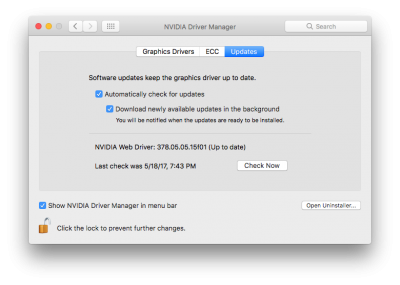- Joined
- May 5, 2017
- Messages
- 36
- Motherboard
- Gigabyte Z390 Aorus Pro
- CPU
- i9-9900K
- Graphics
- Sapphire Nitro+ Vega 64
- Mac
- Mobile Phone
Gentlemen...or ladies...compatriots,
I have made some progress. One last thing appears to be in my way. @Shoikan, your suggestions worked for the most part. I no longer get the no entry sign (yay!). I was able to at least get the graphics card recognized in the system information, however the problem appears to be with the NVRAM (as you explained before). However, when I make the change through MultiBeast for UEFI+Emulated NVRAM, I am able to boot into the drive but the login screen (and everything else for that matter) come out super pixelated. Has anyone run into this same issue?
Glad to hear my tips helped