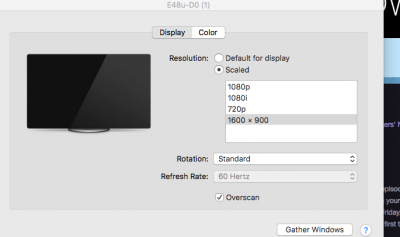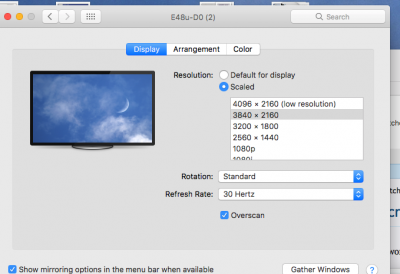- Joined
- Mar 27, 2017
- Messages
- 29
- Motherboard
- Gigabyte H270-HD3
- CPU
- i5-7500
- Graphics
- GTX 1050 Ti
- Mac
- Mobile Phone
Yes, I have the same as both of you in terms of the ECC. I never bothered to fuss with it since it hasn't impacted performance or the graphics since I got it working. So I am also pretty sure that it does not impact the black screening.
If for whatever the reason the DVI to HDMI converter doesn't work (although it probably should since you have the same problem as me and the other person on this post had), it wouldn't hurt to give the DP to HDMI converter a try. I just received mine and am currently using it, and it works fine. However, on one of my monitors (ASUS VS228H), the DP will not automatically wake from sleep. I have to touch a button on the monitor after waking the computer for the display to wake up. I just plugged it in to try it though, and did not have time to try and find a solution for that minor issue, so I might work on it later. All is good if I have the DP plugged in to my ASUS VE248H though, so I might just to this setup.